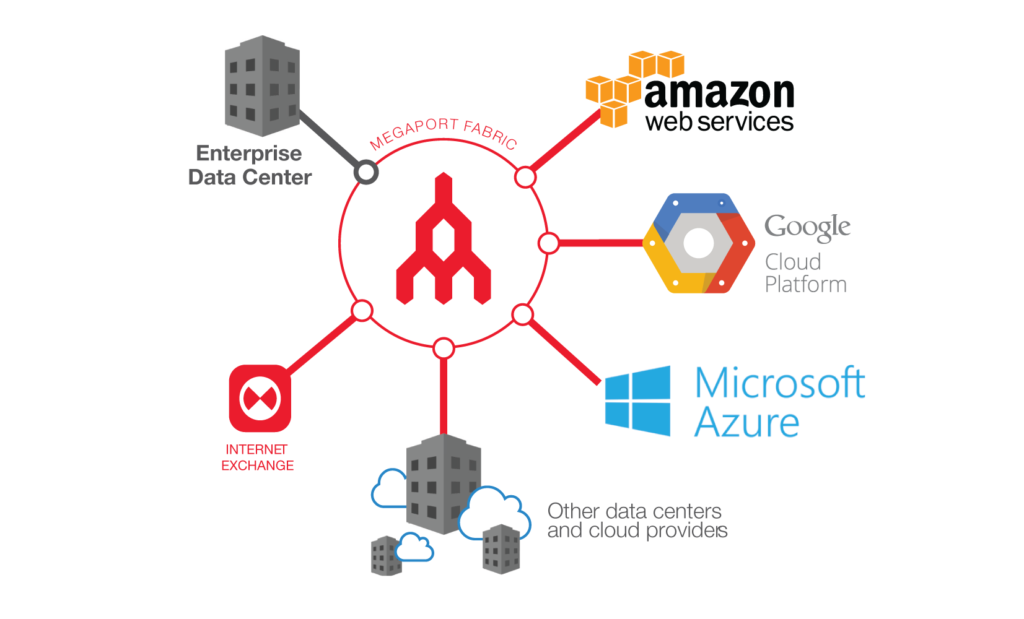A Guide to Multicloud with Google Cloud Platform
- Cloud networking , Partners
- August 27, 2021
- RSS Feed
By Misha Cetrone, Vice President
From security to scalability, we guide you through the benefits of building a multicloud strategy with Google Cloud Platform (GCP) and optimizing your connectivity with Megaport to make the most of your clouds.
Google Cloud is the chosen Cloud Service Provider (CSP) by global enterprises that belong to many diverse industries from award-winning creative studios to groundbreaking travel tech companies.
With a focus on efficient data deployments into multiple cloud environments and easy application management, the cloud giant has not only made waves in the data migration and storage world but also on the multicloud front – all in the name of supporting modern business solutions.
About GCP’s multicloud solutions
Google Cloud’s intuitive cloud platform, GCP, which incorporates Google’s public cloud infrastructure, serverless computing environments, APIs for Machine Learning, and of course, Google Workspace, has become synonymous with forward-thinking, open-source cloud computing.
GCP’s multicloud capabilities focus on enabling transformation for the enterprise. Offering flexible cloud services and tools – founded on smart infrastructure – GCP allows you to easily move and build applications in mixed and matched cloud environments.
Whether you’re looking to distribute workloads across a combination of Google Cloud and AWS, Microsoft Azure, Oracle Cloud, and/or any other public or private CSPs, or virtualized infrastructures, GCP’s solutions help optimize the process so you can reap the benefits of each cloud’s best features and services.
Google Anthos is the key to managing enterprise multicloud on GCP. Anthos extends Google Cloud services to your different cloud infrastructures by enabling your team to deploy and run containerized applications across them, as well as giving them a consistent bird’s eye view over your organization’s cloud environments to manage them accordingly.
One of the great things about Google Anthos is that its core building block is Google Kubernetes Engine (GKE), the open-source containerization service that offers ultimate control to manage distributed infrastructure and services with Google Cloud.
So, what could your multicloud setup with GCP look like?
In a nutshell: an optimized stack of your chosen cloud services and environments connected with the ability to build, migrate, and run applications across them, while managing the Google Cloud aspect from one control panel.
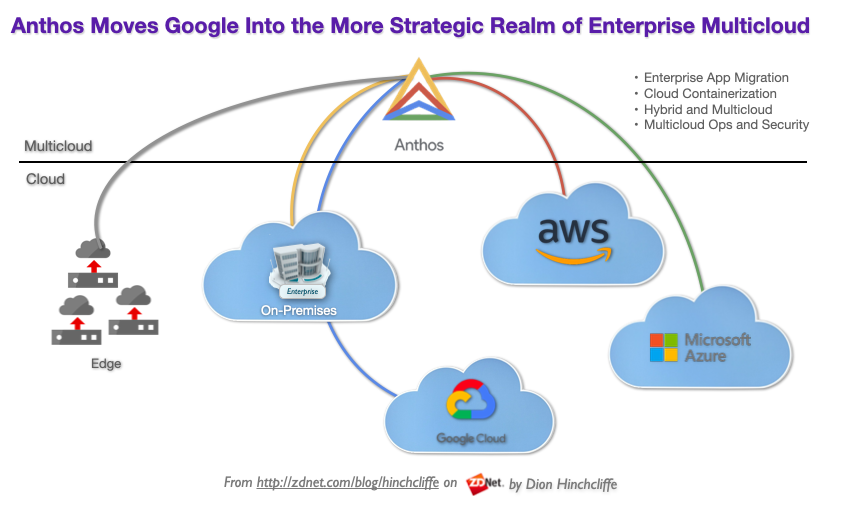
Google Anthos gives you an overview of your different cloud infrastructures for simplified management. Source: ZDNet
Unlocking the benefits of multicloud with GCP
Today’s enterprise is migrating, processing, and analyzing more data than ever before while developing, scaling, and deploying new applications to go to market fast.
It’s no surprise, then, that their expectations of cloud services, CSPs, and multicloud environments focus heavily on flexibility, agility, and security to empower them to keep pace with a global business landscape that’s constantly evolving and becoming ever more reliant on digital infrastructure.
What could be considered one of the most valuable aspects of establishing a multicloud architecture with GCP is the company’s cloud agnosticism and practical business solutions that align with this ethos.
GCP’s focus is less on vendor-specific solutions and more about unlocking the benefits of all clouds through dynamic capabilities centered around delivering value for the enterprise’s holistic multicloud strategy so they, in turn, can deliver on great customer experiences.
Setting up a multicloud strategy with GCP can provide your team with some unique benefits:
- Easily move data workloads and manage applications – Anthos is said to increase platform operations efficiency by up to 55% with the ability to manage multiple services and cloud environments at once, unlocking the benefits of a true multicloud experience.
- Accelerate application delivery – By easily building and deploying applications across your multicloud environments, and optimizing legacy ones, you’re able to go to market fast. GCP is said to provide a 58% to 75% increase in app migration and modernization to support this.
- Scale with open, flexible technolog – A core benefit of adopting a multicloud architecture is choice; the ability to take advantage of all of the best-suited CSPs for your business at once. GCP takes access to ‘choice’ one step further by affording you open-source technologies that work across your multicloud ecosystem.
- Achieve cost savings and gain significant ROI – Reportedly, Anthos can help you achieve up to 4.8 x ROI within three years as well as save 26%–34% on your total cost of ownership over three years. This is in addition to the savings you’re likely to already gain by avoiding vendor lock-in with a multicloud approach.
- Modernize your approach to security, redundancy, and performance – When you move from an on-premises, hybrid, or single cloud setup to multicloud for compute and storage, you can choose to distribute your workloads into multiple environments for redundancy and/or incorporate a backup strategy that utilizes different clouds. GCP allows you to gain another level of transparency and control over your services’ health performance and integrate security features into your applications.
Connecting your multicloud environments with Megaport
In order to completely leverage the benefits of multicloud, businesses require a high-performance network that brings their disparate environments together, delivers data securely, and aligns with the flexible nature of their organization.
When you’re moving and processing data workloads between multiple clouds, strong consideration should be given to how and where these environments are connected to one another as well as to your on-premises environment or headquarters.
After all, connectivity is the critical enabler of your entire multicloud strategy, architecture, and operational approach.
Here’s how easy it can be to set up a multicloud strategy with GCP and Megaport connectivity:
- Provision a Virtual Cross Connect (VXC) from any global Megaport Point of Presence (PoP) into your chosen Google Region or data center location.
- Connect your multiple other CSPs using the Megaport Network; these might include AWS, Microsoft Azure, Oracle Cloud, and more. You can connect to multiple cloud regions from a single interconnection point.
- Alternatively, you can spin up a Megaport Cloud Router (MCR) to connect to and between clouds without the need for physical infrastructure.
Megaport’s global Network is purpose-built for streamlining connections between the virtualized environments that have become fundamental for doing business in the cloud. The Network not only aligns with the cloud-agnostic nature of GCP but also brings with it a myriad of features to help you optimize your GCP multicloud architecture, such as:
- Minimized latency – As a Google Cloud Interconnect Partner, Megaport enables you to build a direct connection to GCP via any Megaport-enabled Point of Presence which offers minimized latency.
- Improved security – Private connections to the clouds that don’t bypass the public internet allow for improved security.
- Scalability and flexibility – The ability to scale bandwidth up and down in increments between cloud environments allows for reduced costs due to right-sizing and better control over bandwidth.
- Edge connectivity and SD-WAN capabilities – Megaport Virtual Edge (MVE) makes it easy to extend your network closer to the edge to reduce cloud egress costs and improve network performance.
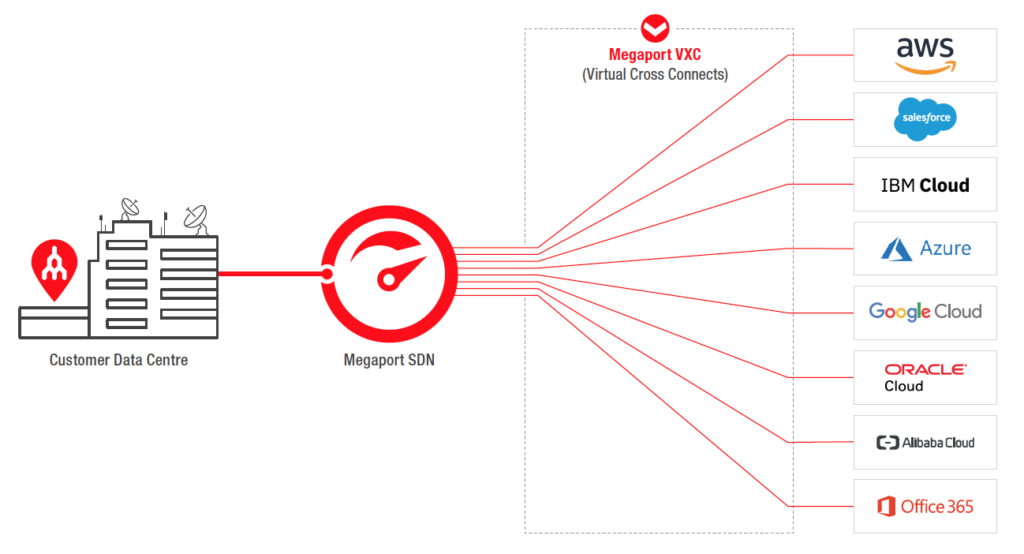
With the Megaport Software Defined Network (SDN) as your central point, your multicloud setup can be streamlined.
Modern business operations demand the agility, flexibility, and security that a GCP multicloud setup can offer. Making the most of your multicloud simply comes down to choosing the right cloud services to fulfil your operational requirements and ensuring interoperability with the right network connectivity.
Stay Updated
Keep up to date on Megaport by following us on social media at:
Twitter: @megaportnetwork
LinkedIn: @megaport
Facebook: @megaportnetworks