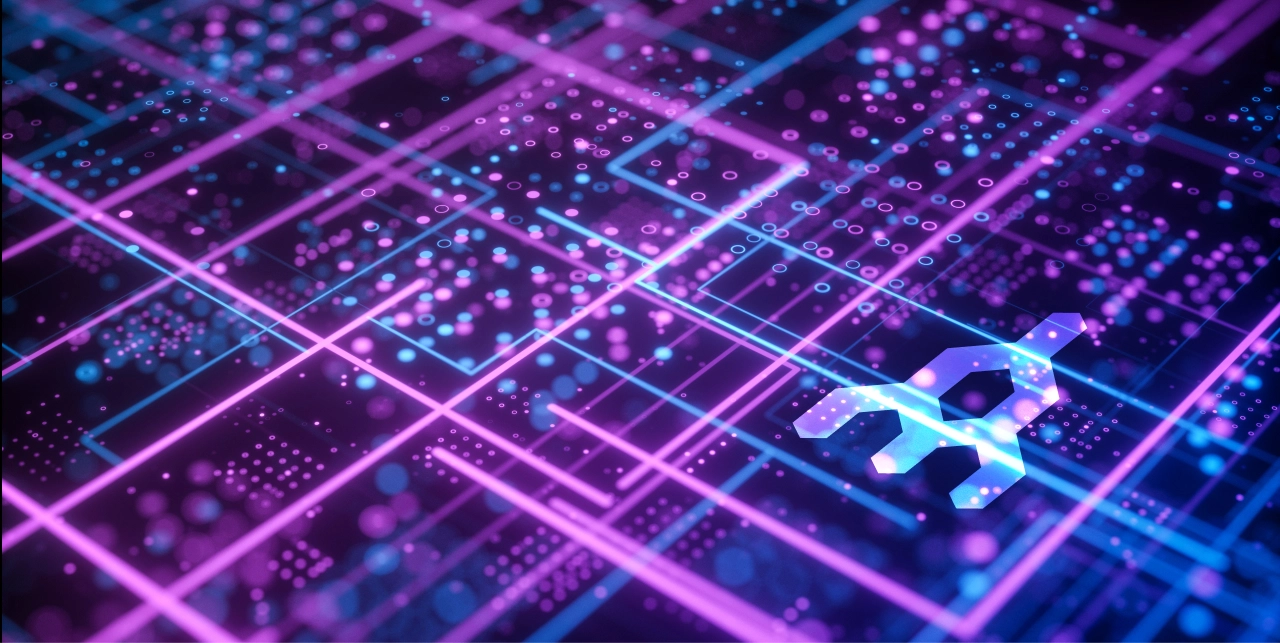AWS re:Invent 2019 Recap – Product Announcements and Insights
By Misha Cetrone, Vice President
From Outposts to Local Zones – we take a deep dive into the latest product and feature announcements from re:Invent.
With another AWS re:Invent on the books, it’s a great time to recap on how far this conference experience has come, and what it means to us, our customers, and our partners as we close out 2019.
AWS is famous for big announcements during re:Invent and clearly held nothing back from this year’s record-breaking number of attendees with 77 product features announced. Over the past seven years we have watched the AWS re:Invent conference grow from around 8,000 attendees to now over 65,000! With such a massive turnout, we experienced an equally massive increase in community interest across all levels, from breakout sessions, certification training, keynotes, and provider partner offerings that deliver services with AWS.
A big driver of the remarkable success of re:Invent has been AWS’s ability to deliver breaking news on the latest-and-greatest features and services during their hallmark event. With such an impressive splashing of announcements throughout the week, what resonated particularly well with us at Megaport was the continued focus on access and connectivity to AWS cloud services. Let’s jump right into a few of those key announcements.
General Availability for AWS Outposts
AWS released the general availability of their new fully managed service – AWS Outposts – extending AWS infrastructure, cloud services, APIs, and tools to essentially any customer physical data centre environment, including both co-located sites or on-premises facilities. This provides an official hybrid experience with the same scale and flexibility of AWS cloud, which businesses can leverage in tandem with their physical infrastructure. This solution is ideal for high-performing, low latency application workloads, processing data sets, and local storage demands. Outposts can also benefit customers who require data sovereignty in regulated environments. Connect your AWS Outposts using a Megaport-enabled AWS Direct Connect from any one of our hundreds of globally-distributed data centres’ points of presence to achieve dedicated performance, low latency, security, and high throughput.
Scenario: AWS Outpost to one physical 1 or 10 GigE Megaport with VXC (virtual cross connect) to AWS DX Location (e.g., AWS services).
Outpost Reference: Order AWS Outposts from AWS Console.
Introducing AWS Local Zones
AWS released an entirely new infrastructure deployment called Local Zones; this newly-developed local compute was kick started in Los Angeles, CA, and will continue to be deployed in future markets. This solution brings select AWS services to specific geographic areas and is optimal for customers with extremely latency-sensitive applications. For example, a visual effects shop in Southern California can now run AWS services for latency-sensitive applications without their data riding multiple network hops, adding to their round trip time. The LA Local Zone has a keen focus on serving the Media and Entertainment, Design Automation, Ad-Tech, and Machine Learning workload environments. This new Local Zone is an extension of the US West (Oregon) Region.
You can opt-in to use the Local Zone from the AWS API and Console to extend VPC environments. Connecting to the Local Zone over the public internet can also be achieved using an internet gateway. For even greater performance, you can route traffic over your private network, improving throughput and security by leveraging Megaport-enabled Direct Connect.
Local Zone Reference: Enable AWS Local Zone from AWS API and Console.
AWS Transit Gateway Inter-Region Peering and Network Manager
As businesses continue to integrate AWS public cloud into their IT strategy, how they handle the management and network connectivity with many VPCs for their virtual data centres becomes critical. During re:Invent 2018, AWS announced Transit Gateway as a solution for this complexity, and since then have greatly evolved the feature set from connecting VPCs and VPN within the same region, to connecting thousands of VPCs from a single gateway that can be attached to a business’s on-premises networks.
AWS has released several new features for Transit Gateway that include inter-region peering, Network Manager, and multicast support. Customers now have the ability to peer Transit Gateway between different AWS regions to extend their connectivity, building redundancy and truly global networks across the AWS network backbone. With Network Manager, AWS Transit Gateway now offers central management and monitoring for your distributed network across AWS and your on-premises infrastructure. Once you register Transit Gateways and define your on-premises resources, you will be able to view and monitor your network within an AWS dashboard that will build a topological view and global map of your environments. Additional services can be added, such as Cloudwatch for metrics and status updates for example. In addition, Transit Gateway now supports routing multicast traffic across attached VPC connections. This feature now allows customers to build multicast applications within the cloud and have access to monitor, manage, and scale environments to hundreds of receivers.
To achieve greater performance and security, and to increase bandwidth throughput, you can connect your Transit Gateways to a Megaport-enabled Direct Connect with the following options:
Option 1: Deploy a dedicated AWS Direct Connect using a Megaport-enabled data centre to deliver your connection to AWS with Transit Gateway inter-region peering.
Scenario: Two physical 1 or 10GigE Megaports with one VXC (virtual connection) to AWS DX Location for dedicated port. 1 Transit VIF using Direct Connect Gateway with Transit Gateway Inter-Region peering attachments.
Option 2: Connect your physical data centre environment using AWS Direct Connect Transit VIFs over Hosted Connect using Megaport in Q1 2020.
Scenario: One physical 1 or 10 GigE Megaport with one VXC (virtual connection) to AWS DX hosted connect Location.
Option 3: Connect your public cloud virtual data centre, privately bypassing the public internet to AWS Direct Connect using Megaport Cloud Router (MCR). Deploy AWS Direct Connect Transit VIF over Hosted Connect using Megaport in Q1 2020.
Scenario: One virtual private MCR with two VXCs (virtual connections) between a Public Cloud Environment to AWS DX Location.
With so many new product and feature announcements from re:Invent 2019, we look forward to supporting our customers and partners as they enable better ways to use AWS Cloud services. Got any questions about AWS and Megaport? Feel free to tweet us and check out why Megaport is the easiest way to connect to AWS.