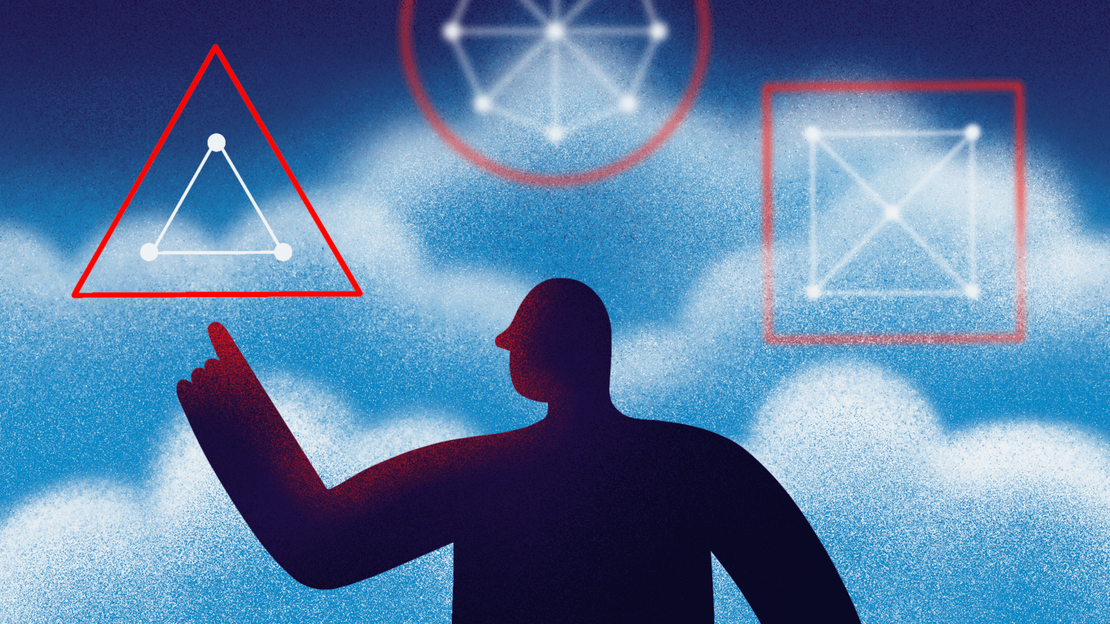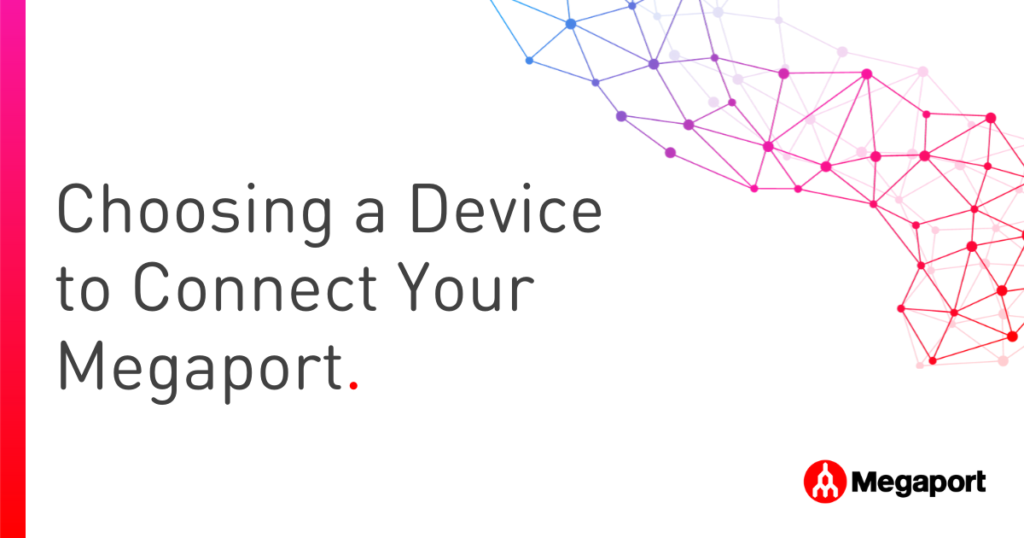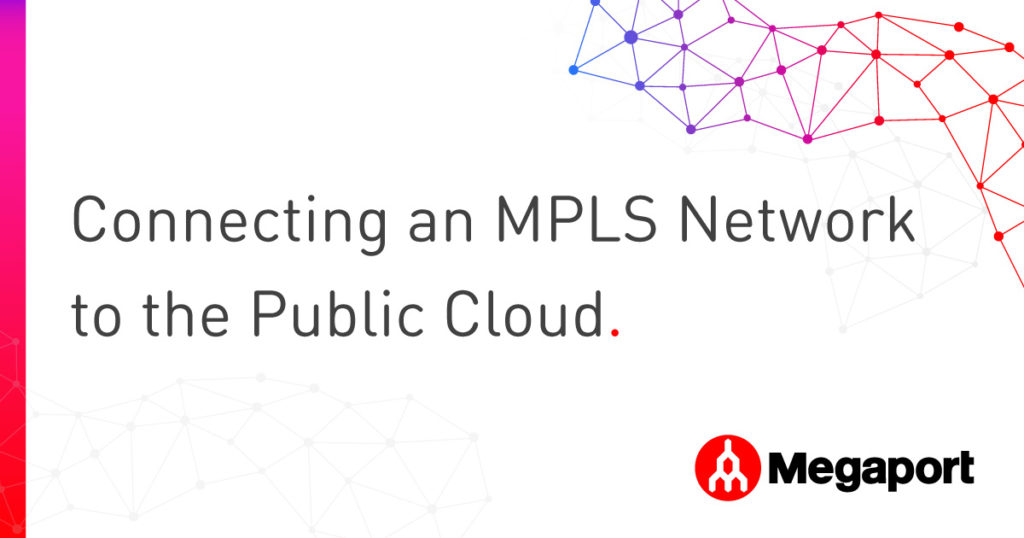
Connecting an MPLS Network to the Public Cloud
- Cloud networking
- July 8, 2019
- RSS Feed
Streamline your cloud connectivity with Megaport Cloud Router (MCR). Learn how MCR simplifies the transition from MPLS to SD-WAN networks by enabling scalable, cost-effective public cloud access and direct inter-cloud routing. Explore step-by-step guidance to integrate MCR into your existing network and optimize your cloud strategy.
As enterprises transition from MPLS to SD-WAN networks, part of the journey, in most cases, includes a strategy to connect to the public cloud. Previously, when private MPLS networks were deployed, accessing hyperscale cloud providers may not have been top of mind.
Today, this a critical factor in the deployment. However, to support the enterprise costs of deploying a large-scale MPLS network, an organisation usually has to enter into a long-term contract, keeping them locked into their existing topology. Adding multiple clouds and managing connectivity to hyperscalers on an existing MPLS platform is typically slow, costly, and complex.
Using a virtual routing service is a great option to solve the complexities and costs that come with connecting your MPLS network to the public cloud. Megaport Cloud Router (MCR) is our virtual router that sits on top of the Megaport Software Defined Network (SDN) at Layer 3. An MCR can be added as a node, or multiple nodes, on your existing MPLS Network. This can also be used to manage all of the peering to each cloud while your MPLS provider will support a single peer to the MCR from their Provider Edge (PE) device.
MCR allows you to dial your peers up and down to the public cloud on demand – it’s easily scaled via your Megaport account. Right-sizing your network also gives you the flexibility and advantage to manage your costs as you have control and choice in aligning your connectivity with the demands of your business. You can also integrate the Megaport service into your new design. In most cases, adding the node on your MPLS platform to support MCR will be co-terminus with your MPLS contract terms.
How to Connect with MCR
Connecting to MCR involves a few steps. Firstly, determine which cloud regions you need to access. Then, determine the bandwidth required between your Megaport and your MPLS PE. Select the Megaport data centre location in which your MPLS network will connect to Megaport. The interface will be a 1G or 10G connection in the data centre to your provider. Your bandwidth can be provisioned at sub-rate speeds between 1Gbps or 10Gbps depending on your needs.
Next, you can deploy your MCR. From your service provider, BGP will be established between the PE Route and the MCR. This will be private peering and RFC 1918 address space can be used.

Once your MPLS provider has established BGP, you can add your Megaport VXCs to the cloud provider of your choice. All of the routes you advertise out of the public cloud environment will be propagated back to your MPLS network, which provides routing from any node on your MPLS network back to your public cloud environment.
Public cloud connections can now be managed by you in your Megaport account on demand. You will not need to add additional peers to your MPLS Network with your provider.
You may also now route directly between clouds as well. For example, you can route from your Azure VNET directly to a database in Google.
If you have an MPLS network that was deployed previously and you need to get to the cloud, MCR is a smart way to integrate a public cloud strategy into your existing network without the need to run multiple connections back to it.
For more information on how to build this strategy, feel free to reach out to our team.