
Design Scenarios for Multicloud: Diversity and Design Principles
- Cloud networking
- September 23, 2020
- RSS Feed
Discover how to design tailored multicloud connectivity scenarios with Megaport and Megaport Cloud Router (MCR). From physical layer configurations to cloud-specific connectivity options, explore resilient and scalable architectures that simplify network complexity. Gain insights into HA designs, dual data center strategies, and step-by-step guidance for building a better network.
How to define requirements, then design different multicloud scenarios, using Megaport and Megaport Cloud Router.
If you are a loyal reader of our blog, you likely came across one of our popular posts, Nine Common Scenarios for Multicloud Design, illustrating different options to connect from on-premises infrastructure to CSPs with or without Megaport Cloud Router (MCR). Over the year and a half since it was released, we have worked with a large number of customers adapting the common scenario designs. We have taken their input, added some improvements to Megaport’s global network, and produced a new set of design scenarios that are focused on diversity and design principles, which we will discuss in this article.
Before we get started, here’s a legend to help you decipher the symbols in the designs we’ll review.
Physical Layer
To begin, we need to establish your physical location in a colocation DC, and determine whether they are a Megaport-enabled location. Next, you should decide how much protection you would like to build into your overall design at the physical layer, as this will make a difference on the commercials.
From left to right, above, illustrates different configurations from a single Megaport to dual Megaports in a LAG in two different diversity zones within a single DC. You can learn more about the different common physical connectivity options at Common Connectivity Scenarios.
Megaport Point of Presence (PoP) and Virtual Cross Connect (VXC)
After you determine the different device level diversity options you need, we can discuss the protection that you will get by default with a standard VXC to your destination. For each of the DCs that Megaport is installed in globally, each DC by default will have two or more diverse fibre connected into the Megaport global backbone network. Each of the VXCs will be protected by all the available fibre paths at the DC, and will automatically failover to the secondary, tertiary path, etc., until there are no more fibre paths available.
Cloud Connectivity
We’ve covered the physical layer diversity options and protections you get from a VXC; let’s take a look at the cloud connectivity options. Each Cloud Service Provider (CSP) typically will have a connectivity model that will have physical diversity built into it at each of the metro or DC locations that meets the Megaport network.
Amazon Web Services (AWS)
The best diversity option for AWS is delivered over the Hosted Connection option. (Find out more at Diversity in AWS Connections.) There are other diversity options available with Hosted VIF and Dedicated options, as well. Please reach out to the Megaport team if you have questions comparing the three options.
Microsoft Azure
Each Azure ExpressRoute circuit in a peering location comes by default with two available on-ramps to connect to (primary and secondary), which are in either the same or a different DC chosen by Microsoft. Azure will only provide an SLA (99.95%) on the circuit if the customer connects to both, and with active BGP sessions over both.
Google Cloud Platform (GCP)
The customer has the choice of selecting a redundant pair or a single Partner Interconnect in a single interconnect location, and only the redundant pair or better gets the GCP SLA (99.9% - 99.99%, depending on deployment model).
Oracle Cloud Infrastructure (OCI)
The customer has the choice of deploying a single FastConnect or two at a single region, and only the redundant pair gets the OCI SLA (99.9%).
Megaport Cloud Router (MCR)
After determining the physical layer and cloud connectivity, the next thing you will need to consider is whether an MCR is suitable for your design. Here are some key considerations to help you decide.
Whether you are deploying a cloud-only solution that does not require on-premises infrastructure.
Your physical geographical distance to the CSPs — the farther away you are, the more an MCR will help with performance cloud-to-cloud.
Do you wish to offload the responsibility of joining multiple cloud/on premises targets together?
Do you wish to simplify the deployment by leveraging Megaport auto deployment integrations with the CSPs?
Are you simplifying the different network protocols requirement to achieve cloud connectivity such as BGP, Q-in-Q?
Are you deploying a cloud connectivity option that requires public IP address and public ASN, and you do not own any?
Traffic between CSPs and on-premises colocation DC (L3 via MCR)(Diagram showing L3 traffic flow)
Defining the Requirements
When we are discussing network design, it is often easy to think you just need the best possible protection you can get. Unfortunately, that could easily blow out your budget and it might not make sense technically, either. There are a few things to consider to determine what is the suitable level of resiliency for your Megaport design.
To begin with, let’s assume that you have a single VXC over a single Megaport to a destination target, from which you receive protection provided by the diverse fibre paths.
- What is the business impact if the device you are connected to or the target CSP’s device are experiencing an outage during business hours?
- What is the business impact if the device you are connected to or the target CSP’s device are running maintenance after hours?
- Is the business impact much larger than the rebate you will receive as part of the SLA?
- Do you already have an acceptable failover connection method to the destination target? Is the new connection mainly for better throughput and lower predictable latency?
Next, you will need to think about:
- Is there any SPOF (single point of failure) within your own network infrastructure? If yes, which ones are acceptable, i.e. is a colocation DC considered as a SPOF?
- Do you want your Megaport network design to match the level of redundancy you have, more or less? If more, why? Is your decision due to the capability to add additional protections with Megaport? Or is it due to the perception that the provider’s carrier grade device is more likely to break than the customer’s device?
- What does the rest of your network look like from the DC back to the branch offices? Is it a single link into the private WAN network? Should you have the same level or better protection on the Megaport network?
- Is there a current challenge at any particular site/DC that you specifically want additional protection on?
Lastly:
- Is there a maximum and minimum uptime target you’re trying to achieve? How many 9s — is there a range that is acceptable?
Design Scenarios — Reference Architecture
Cloud Only
Single DC — Non-HA Design
HA Design
Dual Megaport in LAG connecting to each CSP in HA configuration
Megaport in each Diversity Zone connecting to each CSP in HA configuration
Dual MCRs as hubs connecting DC with Megaport in each Diversity Zone, and CSPs in HA configuration
Dual DCs
Single Megaport in each DC connecting to CSPs in HA configuration
Dual MCRs as hubs connecting DCs with Megaport in each DC, and CSPs in HA configuration
DUAL MCRs as hubs connecting DCs with Megaport in different Diversity Zones in each DC, and CSPs in HA configuration
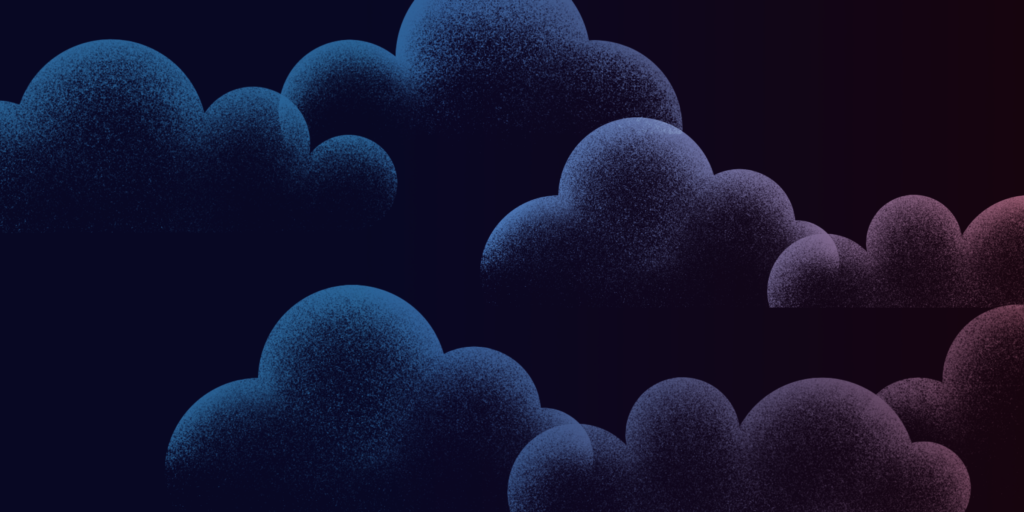
Multicloud connectivity solutions, all in one place – find the one best for you here.
Free Visio Network Diagrams
Want to create your own network designs based on Steve’s work in the diagrams above? Design and build a better network with our free Visio multicloud network diagrams.
More Multicloud Designs to Come
We plan to cover more multicloud scenarios and design approaches in future blog posts. Stay tuned.






















