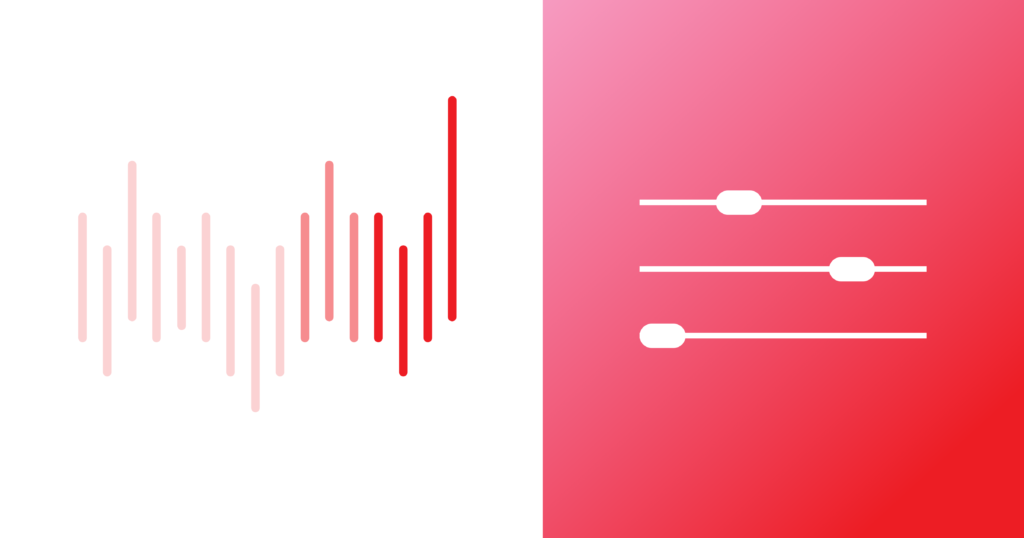Four Ways to Connect Your Clouds
- Cloud networking
- April 23, 2025
- RSS Feed
By David Sloan, Solutions Architect
Learn how to connect your cloud environments without sacrificing speed, security, or cost efficiency.
Businesses aren’t sticking to just one cloud provider anymore.
Maybe you’re running apps on AWS, storing data in Google Cloud, and using Azure for AI workloads. It makes sense – each provider has its own strengths. But now you’ve got another challenge: How do you connect them all efficiently without running into performance issues, high costs, or security risks?
A well-designed multicloud setup should be fast, scalable, secure, and cost-effective. If it’s not, you’ll run into lag, surprise expenses, and data vulnerabilities – all things you definitely want to avoid. And to design an efficient multicloud setup, your clouds need to be interconnected so they can communicate and keep your business running at full speed.
Before setting up your cloud interconnections, keep these key factors in mind:
- Performance and latency: Your clouds should communicate quickly and reliably.
- Scalability: Your network should grow with your business, not slow it down.
- Cost management: Data transfer fees can add up fast if not well managed.
- Security: Protecting data as it moves across different environments is a must.
Table of Contents
How to connect your clouds
There’s no single “best” way to connect cloud environments – it all depends on your needs, workloads, and budget. Here are some common options:
- VPN tunnels
- Hybrid approach – build your own
- Cross-cloud interconnects
- Network as a Service (NaaS) service architectures.
What’s the best way to connect clouds?
Method 1: Using VPN tunnels for cloud connectivity
Setting up a VPN tunnel over a public internet connection between any cloud service provider, such as AWS, Azure, Google, or Oracle, is a simple and cost-effective way to connect cloud environments. It’s a common approach for businesses that need a quick solution without investing in dedicated networking infrastructure.

Advantages:
- Low-cost option for small-scale and low-risk cloud connections.
- Fast and easy setup.
Disadvantages:
- Not suitable for large data transfers due to bandwidth limitations.
- Unstable performance due to dependence on unpredictable public internet routing.
- Susceptible to BGP route hijacking and other internet-based security vulnerabilities due to public connection.
- High data transfer costs as cloud egress fees can escalate quickly.
Best for:
- small businesses seeking a simple way to complete occasional, low-volume cloud-to-cloud transfers between providers like Azure and Google Cloud.
Method 2: Hybrid approach – build your own through a data center
Setting up infrastructure where your own data center and equipment acts as an intermediary between cloud service providers creates an effective hybrid cloud or multicloud solution. This approach allows organizations to maintain greater control over their data, while still leveraging the services of public cloud providers.
Your on-premises data center (or colocation facility) acts as a hub between cloud providers, connecting to multiple cloud services (e.g. AWS Direct Connect, Azure ExpressRoute, Google Cloud Interconnect) through dedicated network links. You’re responsible for hosting essential infrastructure such as routing and security functionality.

Advantages:
- Reduces expensive cloud egress fees by acting as a centralized data hub.
- Can process or cache data locally before pushing it to the cloud, reducing compute costs.
- Sensitive data can remain on-premises while using cloud providers for compute resources.
- Organizations can enforce custom security policies before sending traffic to the cloud.
- Helps meet regulatory requirements (e.g. GDPR, HIPAA) by controlling where data is stored.
Disadvantages:
- Requires significant upfront investment in data center infrastructure, networking, and hardware.
- High initial capex on installation for both providers.
- Ongoing maintenance costs (e.g. cooling, power, staff, hardware replacement).
- Requires expertise in networking, cloud interconnection, and security.
- Managing data flows between clouds can be complex and requires sophisticated routing policies.
- If the data center is poorly placed geographically, it can introduce latency between cloud services as cloud on-ramps may be some distance away.
- Unlike public cloud services, your physical infrastructure has limits.
- If demand spikes unexpectedly, it will be more difficult to scale as quickly as pure cloud solutions.
Best for:
- organizations that have data sovereignty concerns where regulatory compliance demands control over storage
- clients that operate legacy architectures.
Method 3: Cross-cloud interconnects
Cross-cloud interconnects allow businesses to connect two single cloud providers (e.g. AWS, Azure, Oracle, Google) using high-speed, private network peering points instead of the public internet.

Advantages:
- Faster, more reliable cloud-to-cloud communication for lower latency.
- Stronger security as private connections reduce cyber risks.
- Avoids congestion and instability from public internet traffic to improve performance.
- Reduces cloud egress fees compared to standard internet transfers.
Disadvantages:
- Requires provisioning dedicated infrastructure on a one-to-one peering basis with other cloud providers.
- Scaling can be difficult when more cloud providers and locations are required due to a lack of agility.
- Setup is more complex, requiring expertise to configure and optimize.
- Availability is limited; not all regions and cloud service providers have direct interconnect locations.
- Deployment lead times can be long, with agreements and delivery measured in weeks.
Best for:
- businesses with static, large-scale, single cloud-to-cloud networking requirements.
Method 4: Cloud connectivity with a NaaS provider
A NaaS architecture is a software-defined networking model that provides on-demand, scalable, and fully managed network services without requiring physical infrastructure. This is the same model your cloud service providers utilize.
Instead of building and maintaining traditional networking hardware, businesses can use a NaaS provider to access virtualized network resources, such as cloud interconnects, allowing multicloud routing. All core services are built over private infrastructure with no internet components in the core or between your device or on-ramp.
Advantages
- Quick setup and easy scaling through a self-service portal, API calls, or Terraform.
- Consistent, high-speed performance avoids the bottlenecks and unpredictability of the public internet.
- Fully managed networking with no infrastructure to maintain and no hidden costs – just a simple, opex-only model.
- Private connections mean no public internet exposure, reducing the chance of security breaches.
- Scalable bandwidth that adapts to your business needs, even during peak traffic.
- Strong global partnerships with top cloud providers, giving you access wherever you need it.
- On-demand connectivity and pay-as-you-go pricing means you only pay for what you use.
- Guaranteed uptime SLAs to keep your business running smoothly.
- Security compliance with industry certifications to keep your data safe.
- Low latency as cloud on-ramps are located near NaaS virtual points of presence.
- Cost savings as egress fees are cheaper via partner cloud onramps.
- A host of inexpensive, high-availability options are available to optimize your setup.
Best for:
- All businesses, from small to enterprise, inclusive of partner service models.
When choosing a NaaS provider, look for these features to maximize your benefits:
- Scalable bandwidth options to handle peak traffic without performance degradation.
- Extensive global partnerships with major cloud service providers to ensure availability across your required locations.
- On-demand provisioning and flexible pricing models for cost efficiency.
- Strong SLAs (Service Level Agreements) that guarantee uptime and network resilience.
- Commitment to security compliance, including ISO/IEC certifications for data protection.
Megaport fulfills all these requirements and more.
How does Megaport interconnect my clouds?
In just a few clicks, you can interconnect all of your global network endpoints through the use of two different devices which create virtual points of presence, without any physical infrastructure within our NaaS platform. These are:
These devices are built in metro locations where many cloud service providers converge for substantial global reach. Each allows for high-speed intercloud routing, allowing you to move data between clouds with efficient low latency.
These solutions both provide seamless multicloud connectivity with scalable bandwidth that allows you to adjust as and when your business requires it.
The difference between MCR and MVE
MCR is deployed as a single Virtual Routing and Forwarding (VRF) connection, available from 1 Gbps to 100 Gbps, with easy-to-use networking functionality. The MCR controls are available through the Megaport Portal, API, or Terraform, and include:
- Border Gateway Protocol (BGP)
- AS path prepending
- Multi-Exit Discriminator (MED)
- Route filtering.
In short, these features allow you to control your traffic easily and flexibly.
MVE is a BYO-license device which supports many of the leading SD-WAN, firewall, and routing virtual license vendors, including:
- Cisco
- Fortigate
- Palo Alto
- Aviatrix
- Versa
- VMware
- Aruba
- 6WIND.
This allows you to extend your own management plane across our infrastructure to appear as a transparent underlay.
Internet access options are available to both devices, if required for access to remote or branch locations.
With a broad range of fully scalable services, highly flexible contract terms, and SLAs which suit your business needs, NaaS is usually the ultimate solution for your cloud interconnection.