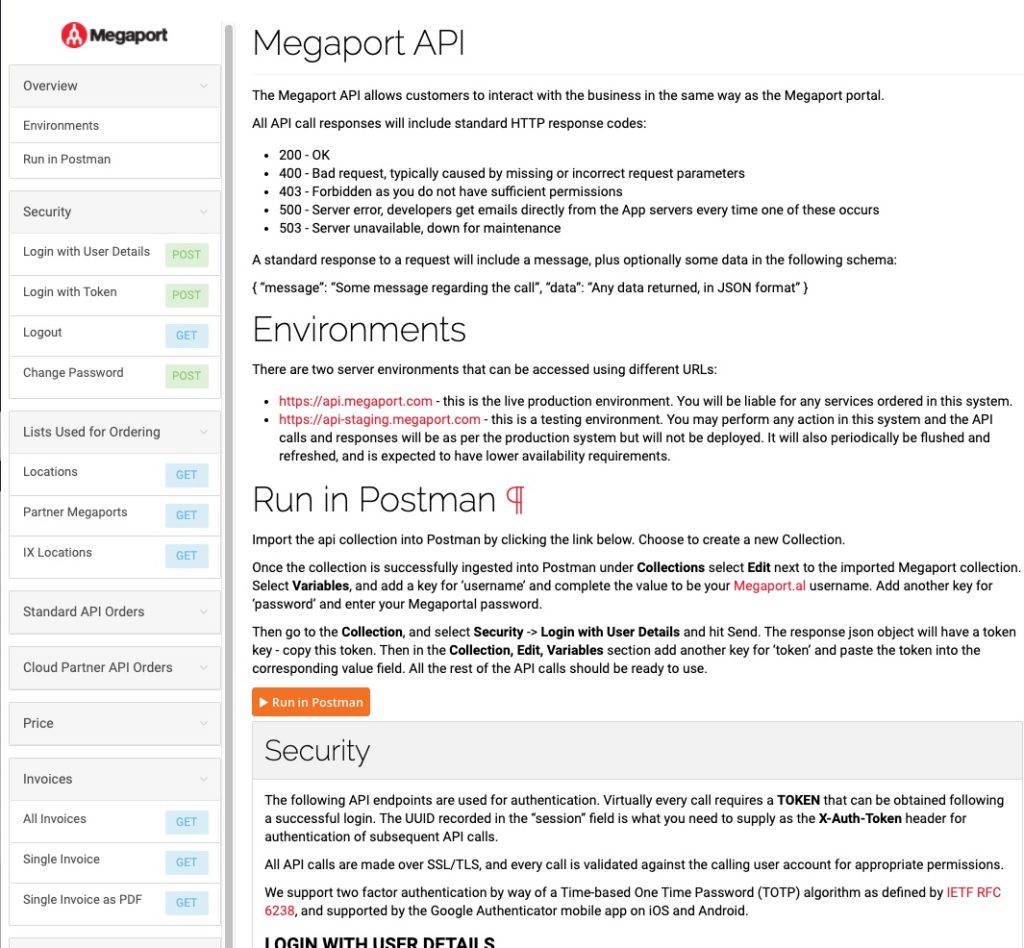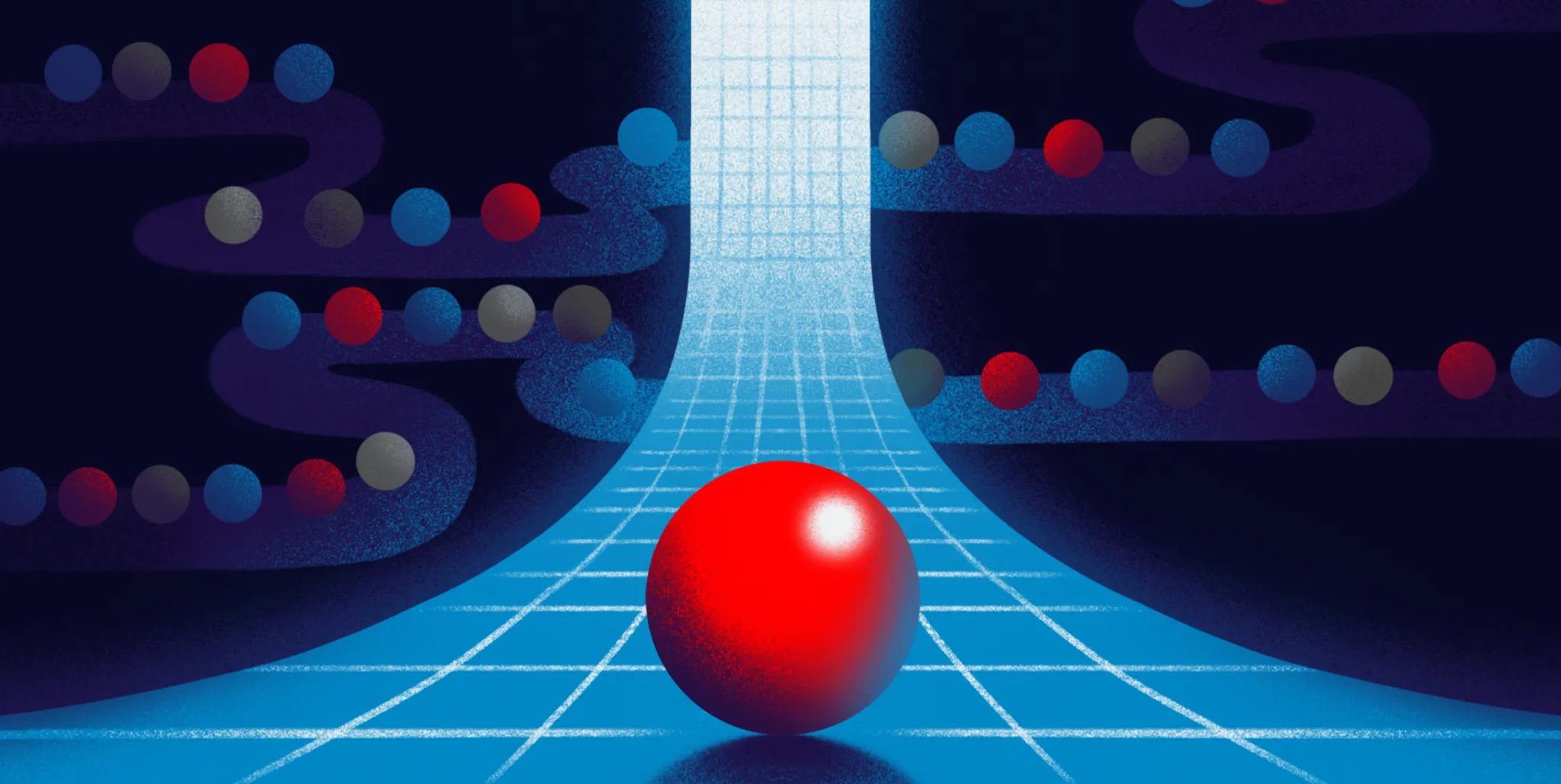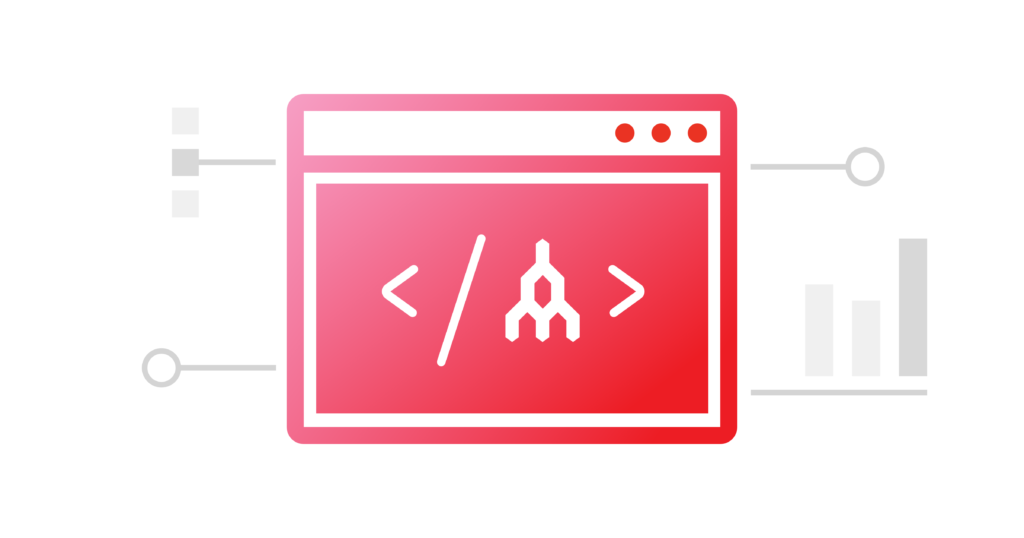
Getting Started with Megaport APIs
- Cloud networking
- July 8, 2020
- RSS Feed
Streamline your network provisioning and management with Megaport APIs. Automate common tasks like VXC creation, optimize data rates, and integrate seamlessly with other platforms. Learn how to get started with step-by-step guides, Postman collections, and a no-charge staging API for testing. Future-proof your cloud strategy with efficient, scalable automation.
Megaport APIs can save you time and effort in provisioning and managing your network connections.
Modern enterprises workloads, cloud deployments, and Software Defined Network management are but a few areas that have enjoyed a high level of automation over the past few years. Automation provides efficiencies for enterprises that wish to speed service delivery, boost employees’ productivity, and avoid repetitive manual operations.
A good way to take advantage of the benefits automation offers is through the use of APIs, which can save you considerable time and effort in provisioning and managing your network connections. A recent study from MIT shows that a plurality of organisations are adopting APIs as a key part of their digital transformation journey.
Where to Start?
Don’t know where to start with taking advantage of APIs? A good place to begin is with our Megaport Documentation on API, that provides a hands-on and step-by-step guide to implementing our APIs that includes videos, an API reference, and tutorials.
Megaport Documentation on API
All configuration management with Megaport can be carried out via the Megaport Portal without API integration, however there are undeniable time, effort and cost savings available when using the Network as a Service API. The API supports all service lifecycle functionality that the Megaport Portal supports.
What to Consider When Starting an API Integration
Once you’ve decided on using automation to help future proof your deployments and reduce day to day configuration and monitoring work, there are a few questions to ask.
First, what is the goal of integrating with the Megaport APIs?
- Is the intent to have API first for all activities so that the Megaport portal is redundant?
- Do you wish only to integrate common configuration tasks while driving other less common tasks through the portal? For example, you want to automate Virtual Cross Connect (VXC) creation while leaving infrequent actions like Port creation to the Megaport Portal?
- Is it the intent of using the integration driver to reduce connectivity costs by automating VXC data rates based on time of day, traffic usage, or events?
- Is the Megaport service monitoring important integrations with other platforms?
All of these considerations and more should be thoroughly considered prior to commencing API development. This planning phase will differ significantly from enterprise to enterprise.
What You Will Learn Here
The Megaport Documentation API section provides a getting-started guide for non-developers wanting to use Megaport Network as a Service APIs. We focus on using Postman, a collaboration platform for API development, as a client to make foundation API calls such as:
- Logging in and creating a port
- Create a VXC from a port to cloud or port to port
- Change the VXC service data rate
- Creating an MCR and connecting to a CSP
We also look at interacting with the Megaport API using cURL. cURL is a command-line tool for getting or sending data using URL syntax. A few cURL examples are provided so that you can see the raw API call, headers, and parameters versus using the Postman client. It is also worth noting that Postman automatically generates code for cURL and many other languages.
Postman Calling
When it comes to writing and deploying your client-side code to call the Megaport APIs, it is possible to code them up in whichever language you prefer, from Java to Python. We provide a prebuilt collection that you can import into Postman. Postman is a powerful HTTP client that helps build, test, and modify APIs. It can be used to interact with any functionality on any API and is straightforward to use. Postman Collections are simply collections of pre-built requests that can be organised into folders, and they can be easily exported and shared with others.
The No-Charge Staging API is Ready For Your Tests
It is possible to use the Staging API for development and testing by simply exchanging the staging URL for the production URL during testing. Using the staging API enables you to test standard RESTful calls and receive regular responses, however no services will be created and no billing will take place. Once testing is complete, you simply replace the staging URL with the production URL.
Go Ahead, Explore!
You will see how easy it is to create and manage services using the Megaport API. From there you can continue to explore the Postman Collection and the complete API reference at Megaport API.
Megaport API Reference
Using the Megaport API is the key to future proofing your networking needs. Use it to quickly and easily execute service provisioning while removing unnecessary manual intervention and costs. Without fixed, long-term contracts or physical network delays, multicloud becomes much easier, which means you’re well on your way to building a cloud strategy for the future.
Just click below to get started.