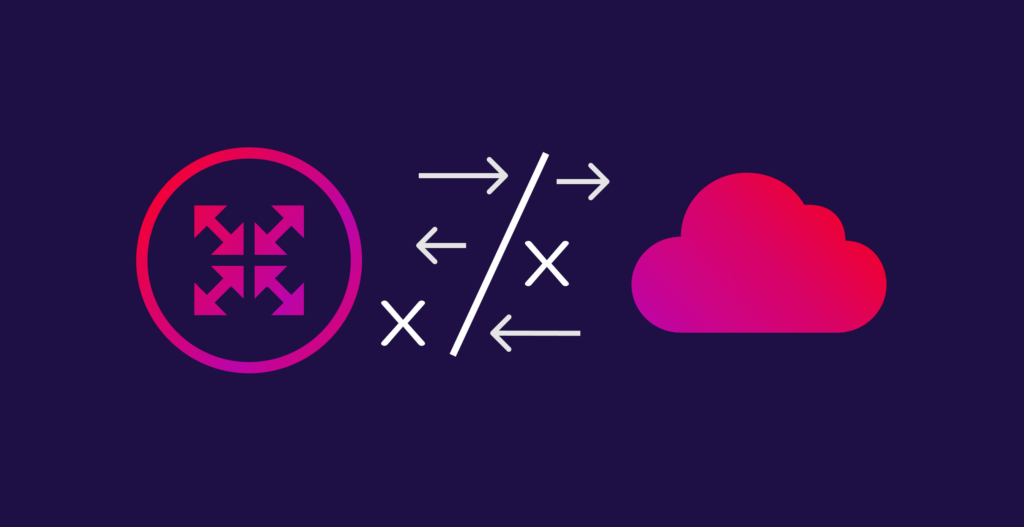Getting the most out of ExpressRoute’s price reduction
- April 4, 2016
- RSS Feed
Microsoft's updated ExpressRoute pricing for Office 365 connectivity now makes Premium routing more accessible, dropping costs to as low as USD$75/month for 50Mbps circuits. This overhaul provides global edge connectivity and improved routing via Microsoft's network. Learn how Megaport simplifies ExpressRoute deployment, from hybrid cloud setups with private peering to Office 365 configurations using public or Microsoft peering. Explore step-by-step guidance for both Azure Resource Manager and Classic consoles, ensuring seamless integration with your existing network.
Late last week Microsoft released a significant overhaul of their ExpressRoute offer pricing for users of direct Office 365 connectivity. The Premium routing option, which is required for Office 365 has dropped from USD$3k/month (on top of the standard port charges), to just USD$75/month in the case of the 50Mbps circuit sizing.
Check out the updated ExpressRoute pricing table on the Microsoft site. Alongside this fantastic announcement the team here at Megaport would like to share with you some of the changes that are being implemented to either fine tune your current ExpressRoute deployment or get started on your journey to implementing a secure dedicated pipe to the Microsoft cloud.
The Microsoft Premium routing option provides edge connectivity and routing via the Microsoft global network. This is great news for road warriors connecting to your Office 365 tenancy in other continents. For example, an ExpressRoute circuit created in any region (excluding China and government cloud) will have access to resources across any other Microsoft network region in the world. Standard Azure subscriptions, utilising private and/or private peering currently only enjoy routing within the same geographical zone (generally per continent), but can also take advantage of the Premium routing SKU for truly global coverage.
Depending on when you setup your Azure subscriptions, or your Office 365 tenancy, you will either be using the Classic management interface or the new Resource Manager interface to access the required tools to configure options for your subscription. The Resource Manager interface launched in late 2015 and whilst most features have been propagated across from the Classic interface, there are still some differences that mean management of older instances of Azure cloud subscriptions will require the older portal, as well as PowerShell access.
For completeness, we will detail the steps required for both of the options, in order to get you running with public, private and O365 peering via a single Virtual Cross Connect (VXC) within the Megaport fabric. Note before we start that there are a couple of requirements.
If you just wish to take the private peering option - that is setup a hybrid cloud environment with Azure using your own internal RFC1918 (eg 10.x.x.x, 172.16.x.x or 192.168.x.x) IP ranges - then you can begin the ExpressRoute journey in under 15 minutes setup time to deployment if you have an existing Megaport service, or have ordered and received your cross-connection at 1G or 10G.
If you are using public or Microsoft/O365 peering you will need to provide your Autonomous System (AS) number and a set of 4x IP address ranges at least /30 wide. This is a slightly more manual process in that the validation of these ranges and ownership of the AS number range needs to be verified by Microsoft, however this is usually completed quite quickly.
If you don’t currently have an ASN or IP ranges, then you may work with your local IRR (eg APNIC in the case of Asia Pacific or RIPE in the case of North America/Canada) to obtain these. In future we will also be releasing a list of partners on the Megaport fabric that will be able to assist you in provisioning if you don’t meet the requirements of ASN/IP address range ownership directly but still want to take advantage of the great benefits ExpressRoute can provide. Please take a look at these videos that we have prepared for your viewing pleasure to demonstrate the pathway to getting your ExpressRoute delivered via Megaport: