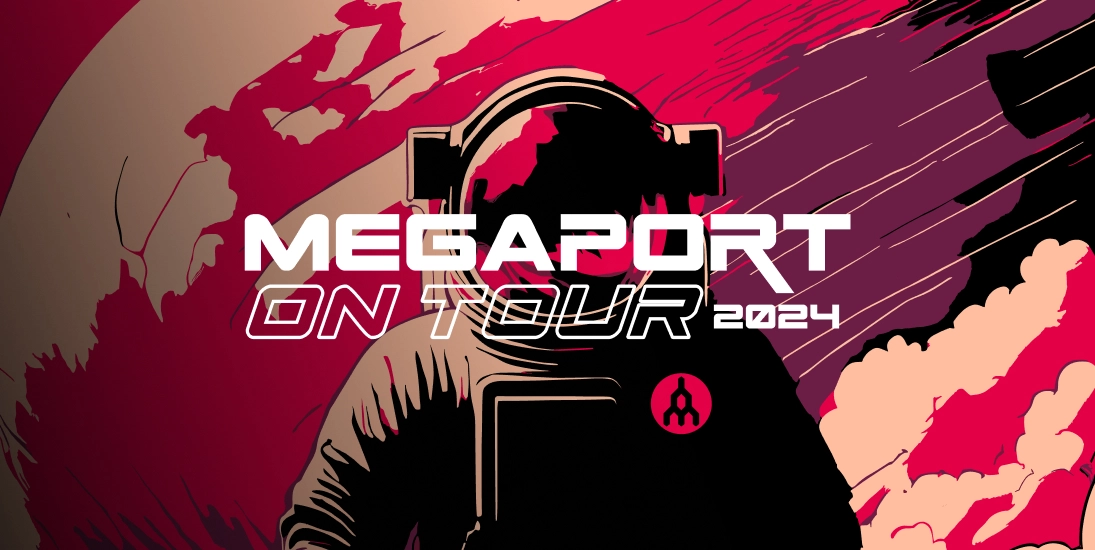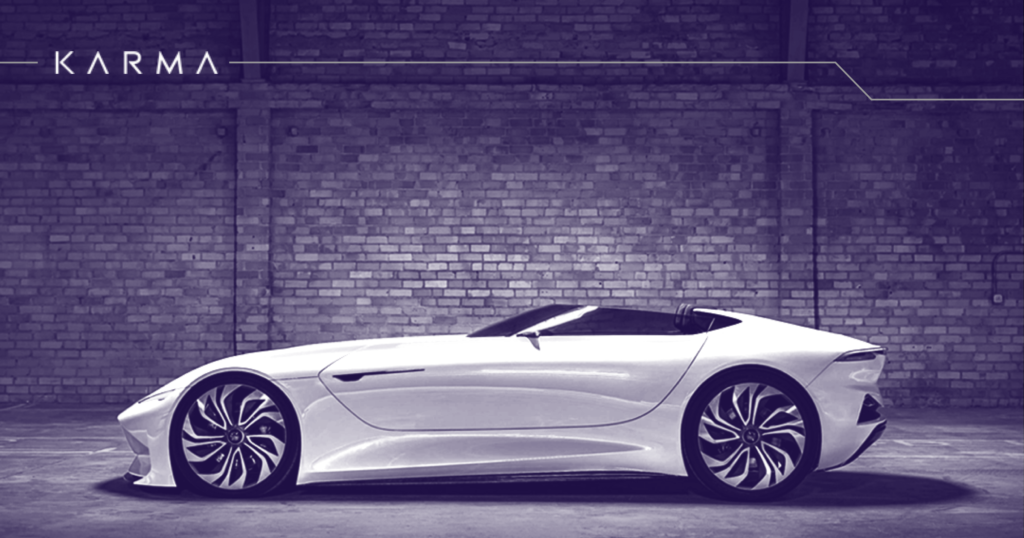A Guide to AWS Direct Connect Locations
- Cloud networking
- July 12, 2021
- RSS Feed
What are they, where are they, and how do you connect to them to get more out of AWS for your business? We answer all of your questions about AWS Direct Connect locations.
In 2021, AWS is the largest and most popular Cloud Service Provider (CSP) in the world, providing a myriad of benefits to companies in every industry. And, as any AWS user will know, one of the most popular ways to reach this CSP is via AWS Direct Connect.
AWS Direct Connect offers an alternative to using the internet to connect to AWS, instead providing a private network connection between your enterprise facilities and any AWS service you need to access. Using Direct Connect to reach AWS can result in reduced costs, increased bandwidth, and a more reliable and secure network experience than what an internet-based connection can provide.
About AWS Direct Connect locations
When your enterprise uses AWS Direct Connect, you will need to connect via an AWS Direct Connect location, which acts as the secure midpoint between you and your AWS services. An AWS Direct Connect location, often referred to as an on-ramp, is a data center or colocation environment. For high availability, AWS recommends that you use more than one location.
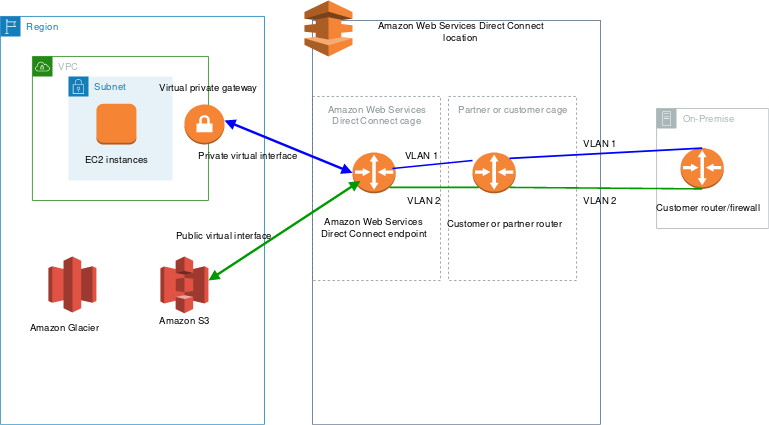
This diagram shows how AWS Direct Connect interfaces with your network. The AWS Direct Connect location your business connects from is the midpoint between you and the AWS services your business needs. (Source: AWS)
To learn more about AWS Direct Connect, visit the AWS FAQ page.
There are more than 100 AWS Direct Connect locations in total, and each location falls under an encompassing region. With a basic setup, connecting to a specific location also gives your business access to all AWS resources in that location’s region; for example, if you connect to AWS via their NEXTDC C1, Canberra, Australia Direct Connect location, you will have access to all AWS workloads within this location’s region, Asia Pacific (Sydney). And if you set up Direct Connect with a Direct Connect Gateway (DGW) or Transit Gateway (TGW), you’ll gain access to all AWS global regions excluding China.
How to access AWS Direct Connect locations
There are three ways you can access AWS Direct Connect and its locations.
1. Hosted virtual interface (VIF)
Hosted VIF is an on-demand logical connection which a partner can provide. You can choose between a public or private VIF, with scalability and flexibility to change speeds to suit your usage patterns on demand – available in 1 Mbps increments up to 5 Gbps. Megaport includes the AWS port as part of its hosted VIF service, meaning there are no hourly AWS port charges.
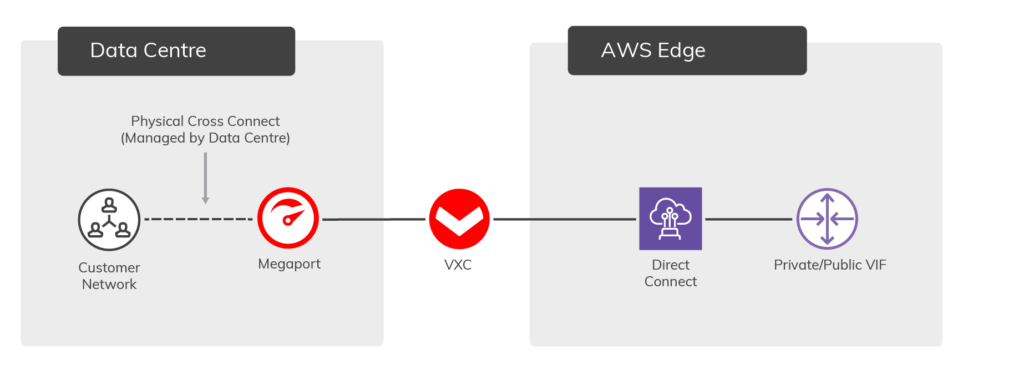
2. Hosted connection
Like hosted VIF, a hosted connection is an on-demand logical connection provided by a partner like Megaport. But unlike hosted VIF, with a hosted connection you can set speeds of up to 10 Gbps, matching your AWS environment 1:1, and access AWS Transit Gateway on Virtual Cross Connects (VXCs) of 1 Gbps and higher. Hosted connection also supports Diversity Zones – groups of devices (like Ports and VXCs) which are physically separated and connected to different AWS devices for maximized redundancy during scheduled downtime.
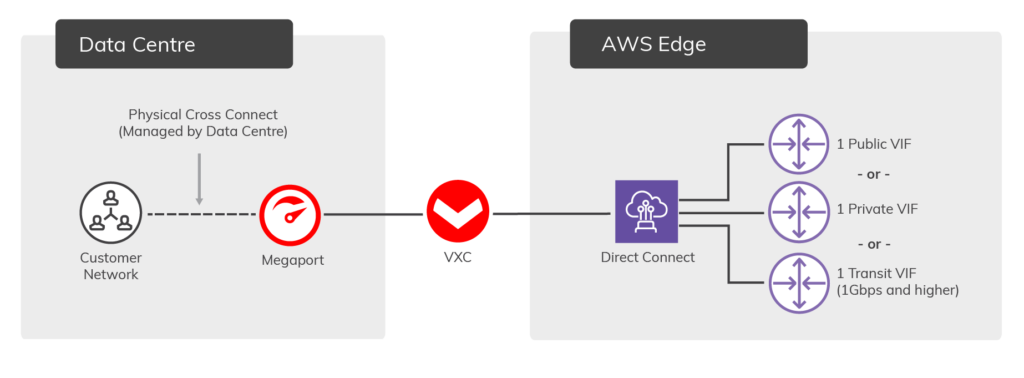
3. Dedicated connection
If you’re not in an AWS edge location, you can bring AWS to you with a dedicated connection, where AWS will provision you a 1 Gbps, 10 Gbps, or 100 Gbps port. But there’s a catch: you need to have a physical fiber cross-connect in the same data center as the AWS Direct Connect network. And the more locations you want to have access to, the more cross-connects you need to provision to more data centers. The great news here is that you can actually use an AWS partner like Megaport for this type of connection as well. Megaport already has physical infrastructure access to 43 Direct Connect locations across enabled data centers worldwide; by simply provisioning a dedicated connection leveraging Megaport’s physical fiber cross-connects in your nearest AWS Direct Connect data center, you tap into all 43 of these locations via Megaport’s SDN without the need to set up any infrastructure.
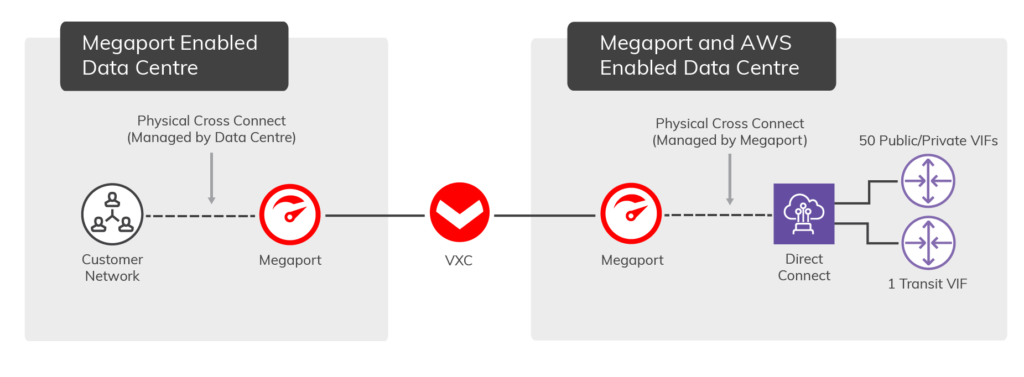
Which connection method is right for you?
Connecting to AWS Direct Connect locations can feel overwhelming at first, but when you break down the differences between the three ways to access them, it can help you decide which is right for your business. Hosted VIF is a good option for those who won’t need to scale above 5 Gbps, to avoid port charges; hosted connection is best for situations where more than 5 Gbps will be required, or where Transit Gateway or redundancy support would be beneficial; and if you need to bring AWS to you, you’ll probably want to leverage a dedicated connection. Whatever option you choose, the best way to provision this connection is to contact your chosen AWS partner, so they can set it up with you.
The Megaport advantage
As an official AWS Direct Connect Delivery Partner, Megaport has passed additional validation from the AWS Service Delivery Program for enabling customers to access Direct Connect. Megaport also has established interconnect monitoring as well as authorization to provision capacities greater than 500 Mbps. In fact, with Megaport, you can scale up and scale down on demand, so no matter how much bandwidth you need, you’re always covered; plus, you only ever pay for the bandwidth you use. Megaport also has one of the highest numbers of accessible locations of any AWS Direct Connect Partner, at 25 for hosted connection, 38 for hosted VIF, and 43 for dedicated connection.*
Another benefit of connecting to AWS Direct Connect via Megaport, whatever method you use, is that your connection medium is a Virtual Cross Connect (VXC). A VXC is a private, high-bandwidth, scalable connection to AWS, alleviating your enterprise of the need for expensive colocation. VXCs are instead billed per minute, so you can adjust bandwidth on demand based on your utilization; and with no lock-in contracts, you can create, customize, and delete VXCs at any time via the Megaport Portal.
Want to get connected to AWS Direct Connect locations via Megaport? Get more info and pricing here.
Stay updated
Keep up to date on Megaport by following us on social media at:
Twitter: @megaportnetwork
LinkedIn: @megaport
Facebook: @megaportnetworks
*Location numbers are correct as of July 2021. For an up-to-date list of locations, please visit the AWS Direct Connect Partners page.