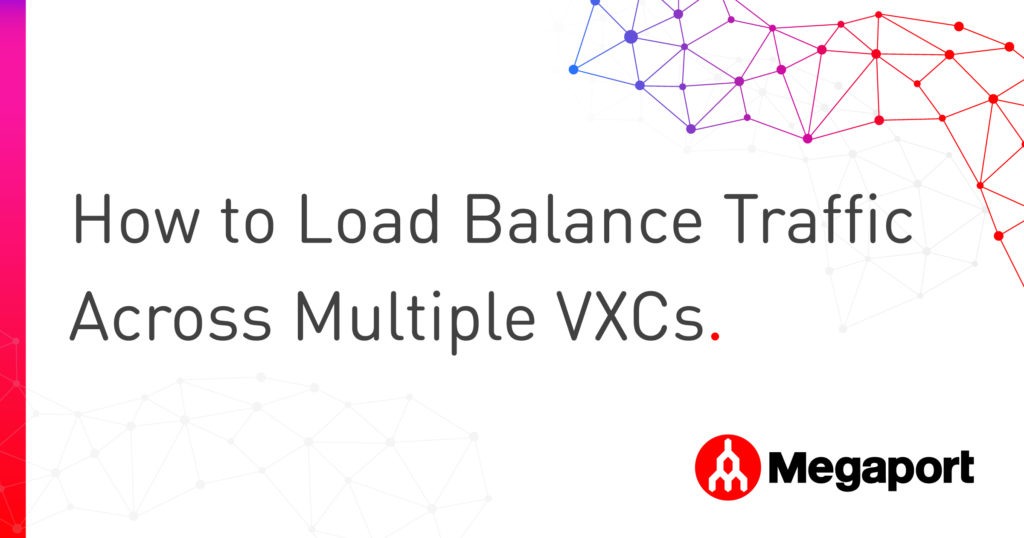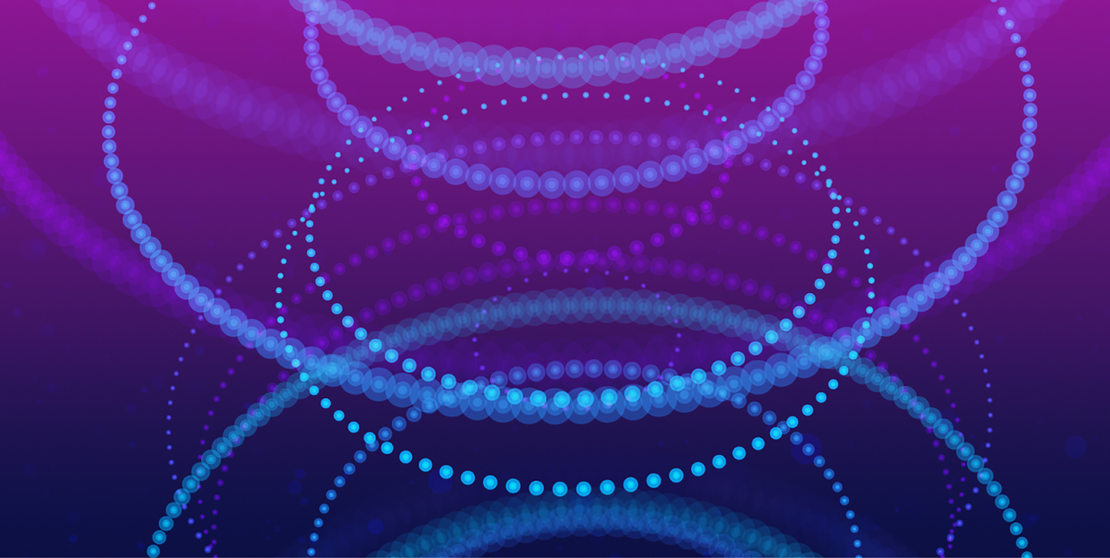
How to Arrange Bilateral Peering Sessions
- Cloud networking
- March 26, 2025
- RSS Feed
By Rob Parker, Interconnection Director
From when they're used to identifying and contacting peers, discover how to establish bilateral peering sessions.
What bilateral sessions are, and when to use them – a refresher
Bilateral sessions are the ideal complement to multilateral (route server) sessions – we compared these two peering types in a recent blog. The route servers at an IX allow you to get up and running extremely quickly and start exchanging traffic day one, but as you start to look deeper into peering relationships and traffic flows you may start to see that:
- some peers aren’t present at the route servers
- some of your traffic doesn’t flow through the IX the way you expect
- some traffic is more valuable to you than other traffic.
In these cases, a bilateral peering session with the target network is ideal. Bilateral sessions are directly between you and your peer, allowing for more fine-grained traffic control in some cases and removing dependence on route server infrastructure.
Some peers (typically larger CDNs, such as Cloudflare) also choose to advertise more of their prefixes over bilateral sessions than over multilateral sessions, in order to have more precise control of routing and announcements.
Contacting potential peers and arranging sessions
There are several ways to identify peers at an IX:
- You can analyze your traffic using a number of tools that inspect sFlow, Netflow, or IPFIX data depending on your hardware.
- MegaIX has a built-in flow analysis tool (available in our Portal) to help identify important peers at MegaIX – look out for our future blog post on traffic analysis for more on this topic.
- You can use PeeringDB in order to identify peers present at an IX and review their peering requirements.
- The MegaIX Looking Glass is useful to see which peers advertise specific prefixes you may be interested in.
Once you identify a peer and want to contact them to arrange peering, PeeringDB is the ideal starting point. You can look up their AS number and review their contact details—as long as you are registered and logged in—and peers will generally outline requirements or any specific steps necessary to peer with them.
Follow their direction and if all the criteria are met, you’ll be bilaterally peering with them quickly. We provide a suitable email template you can use at the end of this post.
Peers that don’t use route servers
Earlier, we mentioned that several peers either don’t use route servers at all, or choose to connect to route servers only for monitoring IX availability and don’t advertise any prefixes.
This is true of some of the largest networks, including:
- Microsoft
- Cloudflare
- Apple.
To help obtain peering with each of these networks, we’ve outlined their basic requirements and the steps to peer below. We recommend all MegaIX peers follow these steps to start peering with these networks to get the best performance and most traffic via the IX.
You should ensure your PeeringDB record is up to date before requesting any bilateral session – most peers rely on accurate PeeringDB data and a missing or out-of-date PeeringDB entry is likely to result in your request being refused or ignored.
Microsoft - AS8075
You can request peering with Microsoft using their Peering Portal.
Google - AS15169
You can request peering with Google using their Peering Portal.
Dropbox - AS19679
You can find out how to request peering with Dropbox by visiting their Peering Information page.
Telefonica Germany - AS6805
You can request peering with Telefonica Germany by sending an email to the address shown in PeeringDB. Ensure your email contains all the necessary information. A suitable template is provided below.
Apple - AS714
You can request peering with Apple by sending an email to the address shown in PeeringDB. Ensure your email contains all the necessary information. A suitable template is provided below.
Bilateral request template
You can use this email template for requesting bilateral sessions with most peers. Ensure you replace all of the placeholder values and the data you send matches your PeeringDB entry, then send it to the correct address shown for the peer in PeeringDB.
Do not repeatedly request peering. Some peers are fast to reply, but others may take several weeks or longer. Pay attention to any specific peering requirements the peer might list in PeeringDB – if you do not meet the criteria, expect your request to be ignored or denied.
Hi <PEER COMPANY NAME>,
We are <YOUR COMPANY NAME> with AS <YOUR ASN> and we’d like to request peering at <IX NAME>. Our PeeringDB entry is here: <LINK TO YOUR PEERINGDB>.
Our details at <IX NAME> are as follows:
AS: <YOUR ASN>
AS-SET: <YOUR AS-SET>
IPv4: <YOUR IX IPv4 ADDRESS>
IPv6: <YOUR IX IPv6 ADDRESS>
Max prefixes IPv4: <YOUR IPv4 MAX PREFIX COUNT - MATCH PEERINGDB>
Max prefixes IPv6: <YOUR IPv6 MAX PREFIX COUNT - MATCH PEERINGDB><ANY SPECIAL REQUESTS LIKE BGP PASSWORDS GO HERE>
Thanks in advance and best regards,
<YOUR SIGNATURE>