
How to Deploy Amazon Bedrock Using AWS Direct Connect and Megaport
By Todd Wenzel, Solutions Architect
Discover how you can use Megaport to access Amazon Bedrock via AWS Direct Connect for secure AI connections.
Based on our recent conversations with networking teams and AWS users, 2025 is the year for implementing AI rather than just talking about it. But for many organizations starting their generative AI journey, a major concern is keeping data secure and private when it’s used for model tuning. This is just what Amazon Bedrock was made for.
This fully managed service from AWS provides a multi-layered approach to address this issue, protecting your organization’s data across your generative AI applications.
In this blog, we’ll show you how you can deploy Amazon Bedrock’s foundation models to build secure, private, and compliant AI connections via AWS Direct Connect, using Megaport as your Layer 2.
What is Amazon Bedrock?
Amazon Bedrock is a serverless, fully-managed service that provides developers a secure and collaborative environment for building, launching, and running all kinds of applications.
Bedrock comprises an amalgamation of foundation models (FMs) from Amazon and other leading AI companies—all managed through a single API—for these runtime applications, unlocking a range of possibilities that are constantly growing. You can experiment with and evaluate these FMs to build customized generative AI applications and agents that use your organization’s systems and data to execute tasks for you.
Agents for Amazon Bedrock enable generative AI applications to complete tasks by accessing company data and executing API calls on your behalf, with secure features to protect your data. Bedrock interacts with an API endpoint using a pre-trained Bedrock model, which you can select based on your use case.
If you want to hit the ground running with runtime AI but you’ve been dreading having to manage the underlying infrastructure, give Amazon Bedrock a try – you can even get a free demo first.
Why use Amazon Bedrock?
When you’re trying new AI platforms and strategies, AWS is a great companion. The hyperscaler has a history of utilizing AI and ML to optimize its own services, and as most businesses already use AWS, Amazon Bedrock can be integrated with minimal upfront investment.
The result: You can try new things, fail fast, and incorporate AI into your business with flexibility.
Benefits
- As a serverless product, no infrastructure deployment or management is needed, reducing operational heavy lifting and accelerating operations.
- Easily integrate Bedrock into your other AWS applications and enjoy a familiar interface.
- Bedrock keeps your FMs up to date using Retrieval-Augmented Generation (RAG), a capability that enriches runtime prompts with proprietary data from company sources to deliver better outcomes.
- All data, prompts, and responses are isolated, and content processed by Amazon Bedrock is never used to train the base model or shared with any third-party model providers. Data is also encrypted in transit using TLS 1.2+ and at-rest AWS Key Management Service.
- Bedrock can integrate with Amazon VPC and AWS PrivateLink, as well as provide customer data stored in S3.
Get robust access controls at multiple levels, including model access policies that enable you to explicitly allow or deny enabling specific FMs for your account via AWS Identity and Access Management (IAM).
Using Megaport to deploy Amazon Bedrock
Megaport operates a global software defined network (SDN) that enables fast, flexible, and on-demand connectivity to hundreds of services, providers, and global endpoints.
You can use this global network to provision point-to-point connections between any of Megaport’s 930+ enabled locations or 410+ connected service providers, with speeds of up to 100G.
You can set up a new connection or change an existing connection on our SDN in under 60 seconds, deploying and managing your services through the Megaport Portal or with custom APIs. And if you’re early on your AI journey, Megaport’s services (like AIx) will help you scale your AI implementation effortlessly.
Virtualizing your connection and utilizing Megaport’s extensive global presence is a far more agile and cost-effective option than using traditional providers with hardware setup requirements, long lead times, and reach limitations.
How to deploy Amazon Bedrock with Megaport
Amazon Bedrock allows you to choose how you connect to your API endpoints with a range of secure connectivity options including public internet gateways, AWS PrivateLink (VPC endpoints) for private connectivity, and traffic backhaul over AWS Direct Connect from your on-premises networks using a Megaport-provided Direct Connect solution.
Today, we’re going to look at deploying Bedrock with AWS Direct Connect using Megaport to backhaul traffic to and from your on-prem.
1. Create a Port
First, create a Port on the Megaport Portal. A Port is simply a high-speed interface that allows point-to-point connections between any of your own locations or to a connected service provider. Creating a Port is your first step to connecting to any other service connected to the Megaport network.
2. Create a VXC
Now, you can create your Virtual Cross Connect (VXC) – a Layer 2 Ethernet connection that can directly take you anywhere on the Megaport network, including to one of our 58 connected AWS on-ramps.
3. Configure your AWS hosted connection
Now that you’re connected directly to AWS via our SDN, you can configure and maintain a hosted connection, an AWS Direct Connect service that provides on-demand connectivity over pre-provisioned network circuits. Simply provision a standard configuration based on your bandwidth requirements in AWS to complete this step.
Learn more about configuring and maintaining a hosted connection.
4. Use interface VPC endpoints to create a private connection between your VPC and Amazon Bedrock
You can now use AWS PrivateLink to create a private connection between your virtual private cloud (VPC) and Amazon Bedrock using VPC endpoints. This step will link Amazon Bedrock to your workloads via Direct Connect (and Megaport) so it’s ready to use.
5. Use AWS PrivateLink to set up private access to Amazon Bedrock
Once Amazon Bedrock is connected to your AWS network, you can configure private access to Bedrock with PrivateLink. This is the last step and will allow you to connect your AWS workloads to Bedrock using Megaport.
With your entire wider network connected via Megaport, you can also easily integrate on-prem workloads with AWS or anything else you want to use with Bedrock – no need for difficult or costly manual migrations.
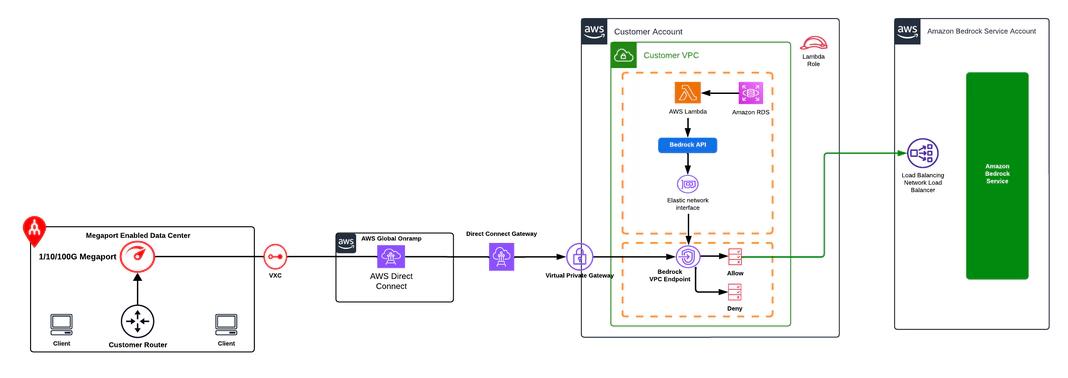
Get a step-by-step guide on using AWS PrivateLink to set up private access to Amazon Bedrock.
Conclusion
With its serverless architecture and multi-layered security, Amazon Bedrock offers a powerful and secure way to implement generative AI solutions across your private network. Combining the flexibility of foundation models with the familiarity and robustness of AWS infrastructure and interfaces, Bedrock simplifies AI adoption while protecting your organization’s sensitive data.
By leveraging Megaport’s global, AI-ready SDN you can deploy Amazon Bedrock faster, more securely, and with unmatched scalability.
Ready to build smarter AI solutions? Get a free Megaport demo to see how easy it is to get started.


