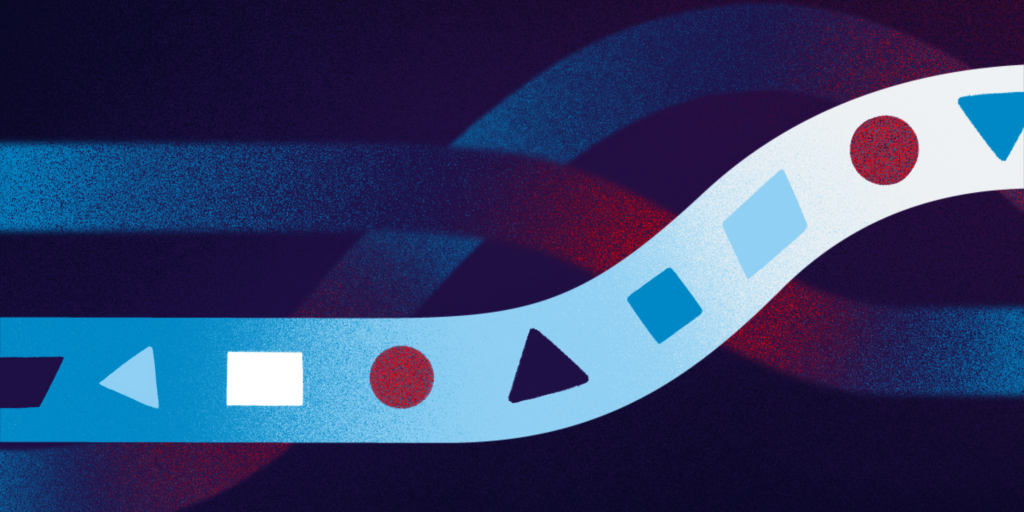
How to Fix Poor Google Cloud Latency
- Cloud networking
- October 12, 2022
- RSS Feed
By Mark Austen, Solutions Architect
Optimize your Google Cloud Platform (GCP) connectivity with solutions like Partner Interconnect and NaaS. Discover tools and strategies to reduce latency, improve network performance, and ensure secure, scalable, and cost-effective enterprise connections.
Businesses are growing beyond physical data centers, and instead choosing to migrate to the cloud. With the promise of improving business efficiency and reducing development costs, it’s hard to look beyond Google Cloud Platform (GCP) as a key Cloud Service Provider.
GCP is a set of public cloud computing services offered by Google, which features development tools to build applications and reduce business operating expenses. According to Flexera’s State of the Cloud 2019 report, 41% of enterprise respondents were most interested in employing Google Cloud Platform for their future projects, and it remains one of the most popular services today.
But as the use of cloud services increases, so does the conversation about network performance – especially as, according to Gartner, downtime costs companies an average of $5,600 USD per minute. Latency, a network performance indicator, can be a huge contributing factor.
Latency refers to the time it takes data to pass from one point to another. For example, think about the last time you video-called a friend overseas. Were you frustrated when the video began to lag? When their video froze but their voice continued talking? Much like a delayed FaceTime call, the farther away two machines are, the higher the latency will be, and the more prone to performance issues the connection will be if not properly architected.
A reliable network is crucial to running and maintaining services in a cloud-based environment such as GCP, and poor network performance can be detrimental to a business. But there are several ways to achieve consistent, reliable latency and network performance that don’t involve moving your office closer to your cloud provider.
So how can your business fix poor network latency and secure high-performance connectivity when using GCP?
Take your cloud suite to the next level with our guide to multicloud for GCP.
Network Monitoring Assessments
When looking to fix poor performance in your network, a priority should be to identify where any bottlenecks are or could be. An easy way to track this is by using network assessment tools.
Several network assessment tools are available for your business to take advantage of, such as Network Analyzer. Network Analyzer is offered by GCP and monitors Virtual Private Cloud (VPC) network configurations, working to detect any misconfigurations. It’s useful for identifying network failures and suggesting resolutions.
Most cloud providers also offer their own set of assessment tools that test to ensure latency, packet loss, and jitter levels either meet or exceed specified limits. There are also many GCP-friendly external applications available, such as AppOptics, an infrastructure and applications monitoring system, or Dynatrace, which monitors services both onsite and in the cloud.
The main function of these tools is to assist you in identifying when packet loss is not working to the expected cloud limits and to inform you when you’re not meeting network recommendations set by either your network engineer or cloud provider. The best thing to do is to run regular tests – this will help you verify that you’re still meeting all recommended network settings.
Additionally, you can use tools like Ping, SNMP, and Traceroute to identify, monitor, and eliminate any congested network links.
Partner Interconnect
If you want physical connectivity to GCP resources but you’re unable to connect at one of Google’s colocation facilities, look no further than Partner Interconnect.
Partner Interconnect allows you to connect your on-premises resources to GCP from a partner location of your choice, at a data rate that meets your specific business needs. To date, there are over 70 service providers enabled with Google Partner Interconnect.
There are several reasons Partner Interconnect is recommended when connecting to GCP:
- Connectivity – there are more points of connectivity through Megaport, which equals a faster connection.
- Security – traffic flows privately between your Google Partner Interconnect service provider (like Megaport) and GCP, and not through the public internet. This makes Partner Interconnect a safer and more secure option for your data.
- Flexible – Partner Interconnect capacities are flexible. Depending on your business needs, speeds can fluctuate from 60 Mbps to 10 Gbps.
- Ease – there’s no need to maintain or install any network hardware.
- Scaled costs – costs can be scaled based on the speed and number of VLAN attachments required by your business.
As the name suggests, Partner Interconnect involves connecting with an existing provider partner. Therefore, it’s important to ask yourself some questions when considering which provider partner best suits your needs:
- Does this partner offer the availability and latency required between your own on-premises network and their network?
- Is layer 2 connectivity offered? What about layer 3? Or both?
- Have you reviewed the recommended topologies for production level and non-critical applications?
- Does this partner have existing physical connections to the Google network and are they available for customer use?
Overall, this type of cloud interconnectivity offers low latency and high availability connections that allow reliable data transfer between on-site networks and VPC networks – but what if there were an even more reliable option?
Also a Microsoft cloud customer? Learn how to fix poor latency when using Azure in our blog.
NaaS Connectivity
The quickest and arguably most effective way to improve your latency when connecting to and using GCP is to virtualize your connectivity by using Network as a Service (NaaS). This cloud service model allows you to outsource hardware, maintenance, and management of your cloud network connections and gain instant access to all cloud providers, locations, and services offered by your NaaS vendor. Often provided via a flexible subscription-based model, NaaS customers are empowered to change their bandwidth on-demand so they can access the latency they need, when they need it.
When searching for a NaaS provider, look for the following features to ensure good latency:
- Scalability – make sure your vendor has a pay-as-you-go (PAYG) model
- Locations – the more data centers your NaaS vendor has a presence in, and the more cloud on-ramps it offers, the wider and faster your global reach will be.
- SLAs – Look for a vendor that aims for 100% uptime SLAs to ensure consistent performance and better latency.
Using a NaaS provider to connect to your nearest enabled data centre means that your business will immediately have access to every single one of that NaaS provider’s connection providers and locations.
By using NaaS connectivity alongside GCP, you eliminate the impact that traditional connectivity methods, like the public internet, may have on latency-sensitive applications.
NaaS with Megaport
By provisioning NaaS connectivity alongside your GCP connectivity method, you can benefit from:
- Security – Cloud networks handle a great deal of sensitive data and personal and financial information. Having a private cloud connection such as Naas ensures that data is held securely, without risk of data breaches. Learn how to combat multicloud security challenges with our tips.
- Scalable bandwidth – NaaS offers the flexibility for users to scale up or down their bandwidth, depending on demand. During peak periods, performance can be scaled up, then scaled down when not needed. As a result, this cuts costs as you are only paying for what you require.
- Reduced costs – Hardware costs are essentially eliminated, as cloud providers cover all equipment costs in a NaaS structure – we share more network costs you may not have considered here.
- Performance – Having your own dedicated connection means that connectivity is fast and consistent and that services can be rapidly deployed. This is a win when considering latency issues!
When looking to fix poor network performance and speed up your network, these suggestions—running network assessment tools, implementing Partner Interconnect, and virtualizing your connectivity—are feasible options that will make a difference.
And when it comes to the most important step you can take, implementing NaaS, Megaport can help.
Megaport’s Software Defined Network (SDN) helps businesses rapidly connect their networks to services through an easy-to-use portal or open API, with agile networking capabilities that reduce operating costs and increase speed to market compared to traditional networking solutions. ISO/IEC 27001-certified, Megaport partners with the world’s top cloud service providers, data centre operators, systems integrators, and managed service providers.
Use one, or use them all; with GCP, you can leverage any combination of these tools to reduce your network latency. When underpinned by a NaaS like Megaport’s, you’ll benefit from a faster network from end to end for a more productive business with a more profitable bottom line.


