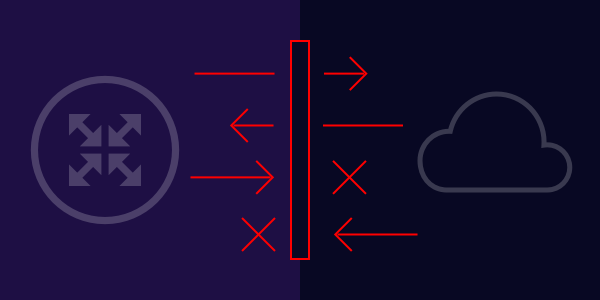
Service Enhancements: Q-in-Q Tagging, 100G Ports, and MCR Route Filtering
- Cloud networking
- March 16, 2021
- RSS Feed
With Q-in-Q tagging for Microsoft Azure instances, 100G port availability in new locations around the globe on the portal, and new route filtering functionality on Megaport Cloud Router, customers will have greater control over their hybrid cloud and multicloud deployments than ever.
With Q-in-Q tagging for Microsoft Azure instances, 100G port availability in new locations around the globe available on the portal, and new route filtering capabilities on Megaport Cloud Router, you can get more value out of your Megaport service and greater control over your hybrid cloud and multicloud networks.
Breaking out Q-in-Q
Did you know you can now connect to Microsoft Azure via a single-tagged VXC?
With Q-in-Q tag breakout functionality, you can select the peering type that you want to access: Private Azure peering with direct access to your VNet environments; or Microsoft peering with access to the wide range of service offerings across the Azure catalog.
Connected to your Port, Q-in-Q can provide a private, dedicated path to ExpressRoute through a Virtual Cross Connect (VXC) within the same metro or further afield. We can even deliver additional services on the same physical Port.
Re-map an Azure peering VLAN to a VLAN of your choice by simply enabling the Configure single Azure peering VLAN option when creating or editing a connection to ExpressRoute.
Check out how to use Q-in-Q to connect to Microsoft Azure in Configuring Q-in-Q in our Documentation Portal
Megaport offers the broadest range of Microsoft ExpressRoute on-ramps globally. You can use us to provision fast, secure, and private connections between your location and the Azure region you need.
For more information, check out Connecting to Microsoft Azure ExpressRoute on our Documentation Portal.
100G ports in metros around the globe
To address your increasing bandwidth needs, we’ve added the ability to order 100G ports on-demand from select locations around the globe via our portal at portal.megaport.com. As with any other service with Megaport, you’ll receive LOA/CFA in minutes.
Metros currently enabled with 100G ports on the portal include:
- Chicago (Digital Realty CH1)
- Sydney (Equinix SY1, SY3, NextDC S1, Vocus 59 Doody)
- Melbourne (Equinix ME1, NextDC M1)
- Brisbane (NextDC B1, Over the Wire 100 Wickham)
- Berlin (I/P/B Lützowstraße)
- Frankfurt (Equinix FR5, Maincubes Frankfurt)
- Düsseldorf (Interxion DUS1 CPR1)
Additional metros where 100G ports are available include Atlanta, Ashburn, Dallas, San Jose, Los Angeles, and New York in North America, London, Hamburg, and Stockholm in Europe, Osaka in Japan, and Perth, Australia in Asia-Pacific.
With 100G ports, you can save money on data center cross-connects required to support multiple 10G connections. You’ll have the flexibility to manage a single 100G connection instead of 10x LAGs or multiple single 10G ports.
You’ll also be able to support up to 100 VXCs in any combination and provision on-demand 10G VXCs to AWS, Azure, and GCP in minutes, with the ability to make changes at a moment’s notice. And you’ll be able to manage each VXC from a single interface.
To stay updated on the locations where Megaport has enabled 100G, click on 100G locations on the Locations page on the Megaport website, where you can further refine your query by city, state, country, or provider.

100G enabled locations
New route filters on Megaport Cloud Router
Looking for more granular control over your advertised routes using Megaport Cloud Router (MCR)?
With MCR’s new route filtering features, you can easily control which routes are advertised without acquiring multiple MCRs or investing in costly customer premises equipment, giving you greater influence over your routing paths, redundancy management, and security policy implementation.
With this latest MCR update, you are now able to set two types of route filters to permit or deny route advertisements to BGP neighbors. The first type is the BGP peer filter, which allows you to designate which BGP neighbors are permitted or denied route exchange. The second type is the BGP prefix filter, which allows you to set permit or deny filters to ranges of IP addresses using route prefixes.
Some examples of the ways you can use these new route filters on MCR include:
- Mitigate cloud-specific route limits (e.g. AWS has 100-route limits) by easily controlling which routes to advertise.
- Simplify hub-and-spoke network designs: you can route between peers A and B, and A and C, without advertising routes to peer B or C.
- Easily connect specific on-premises infrastructure to private clouds: you can permit offices on one subnet to talk to clouds without advertising the existence of secondary office subnets.
To read more about how you can use these new route filters on MCR, visit MCR Route Filtering at our Documentation Portal. Terms and conditions apply.
Try MCR
Enjoy a 30-day trial of MCR and see how route filtering can help you. Use code ‘MCR21launch’ when ordering in the Megaport Portal to redeem.
Upcoming Webinars - Network Transformation: Reimagine Multicloud Design
Our Solutions team will be talking more about how you can use route filters on MCR in hybrid cloud and multicloud designs in our upcoming Network Transformation: Reimagine Multicloud Connectivity webinars on April 28 and May 12.
Register for the live webcast here.
Greater control + more bandwidth = network agility
Megaport’s new service enhancements in Q-in-Q tagging, 100G ports, and route filtering with Megaport Cloud Router give you greater control over your hybrid cloud and multicloud deployments, while providing agile, modernized networking solutions that will enable your growth.
Stay updated
Keep up to date on Megaport by following us on social media at:
Twitter: @megaportnetwork
LinkedIn: @megaport
Facebook: @megaportnetworks
30-day MCR Trial Terms & Conditions
- Customers must enter promo code at the time of placing the Order to receive benefits.
- Applies to new MCR Services Ordered between 15 March 2021 - 30 June 2021 - 1 July 2021 (UTC).
- Standard month-to-month term applies.
- Promo code applies a 100% discount to the value of 1 month’s MCR billing converted into local currency.
- Promo code can be added to multiple MCRs.
- Credits are non-transferrable to other services or accounts.
Megaport’s standard terms and conditions of service will apply; please see megaport.com/legal.


