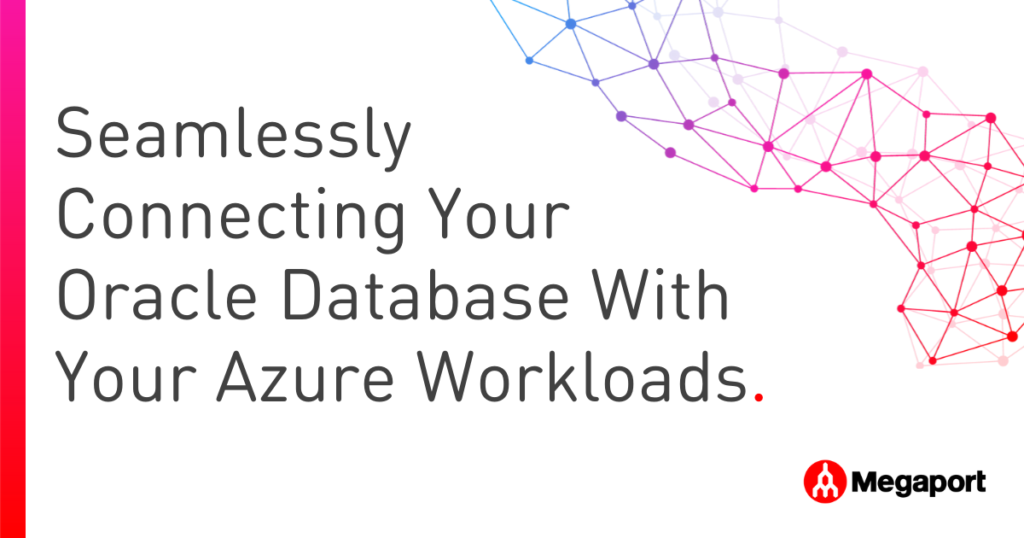
Seamlessly Connecting Your Oracle Database With Your Azure Workloads
- Cloud networking
- May 27, 2020
- RSS Feed
Optimize your multicloud strategy with Megaport Cloud Router (MCR). Compare the flexibility and scalability of MCR to Oracle-Azure Interconnect for seamless cloud-to-cloud connectivity. Enjoy hardware-free routing, support for multiple cloud providers, and on-demand bandwidth adjustments. Discover how MCR simplifies architecture, reduces latency, and supports hybrid and multicloud deployments.
Connecting workloads between public cloud providers is a common need of companies operating in our new multicloud and hybrid cloud world. There are a number of options to consider when choosing how to make those connections. Some providers have partnered and integrated their solutions to enable cross-cloud workloads without having to traverse the public internet. Microsoft and Oracle’s collaboration is a great example. A typical use case for connecting between the two clouds might include deploying Oracle Database on Oracle Cloud Infrastructure, and deploying an Oracle, .NET, or custom application in Microsoft Azure.
You shouldn’t overlook another option, however, which might provide a more flexible and cost-effective solution for your networking needs. Megaport Cloud Router excels in providing direct cloud-to-cloud connections and offers other advantages that make it a solid alternative to limited cloud connectivity solutions. We’ll be comparing Megaport Cloud Router’s capabilities to Oracle-Azure Interconnect in this post.
What is the Direct Interconnection Between Oracle Cloud Infrastructure and Microsoft Azure?
In June of 2019, Oracle and Azure announced a partnership that would integrate and support a multicloud experience. This solution enables customers to connect a Microsoft Azure virtual network (VNet) with an Oracle Cloud Infrastructure (OCI) virtual cloud network (VCN) and seamlessly run a cross-cloud workload.
What Are the Benefits for an Enterprise Using the Oracle-Microsoft Azure Interconnect?
Using this interconnection enables the best-of-breed application services from each platform to operate in harmony with each other. For instance, you may be using databases or ERP services from Oracle and the breadth of Azure resources such as VMs, storage, and analytics. All of this would inter-operate seamlessly and appear as if it were a single infrastructure.
The interconnect service will also allow for single sign-on capabilities through an integration of Oracle’s Identity Cloud Service and Azure Active Directory. Saving costs is a big reason not to require separate, dedicated connections into each of the hyperscaler’s infrastructure from your on-premises location. The single connection point may also result in easier overall management of the networking solution, as well as reduced latency versus having separate individual connections.
Things to Consider When Using the Azure-OCI Interconnect
It is important to note the differences in the bandwidth options between Azure ExpressRoute and Oracle FastConnect. Azure allows bandwidth options of 50 Mbps, 100 Mbps, 200 Mbps, 500 Mbps, 1 Gbps, 2 Gbps, 5 Gbps, and 10 Gbps, while Oracle FastConnect offers options of 1Gbps, 2Gbps, 5Gbps, or 10Gbps. You should choose bandwidth options that match both providers, which means selecting 1, 2, 5, or 10 Gbps.
Connectivity is only possible where an Azure ExpressRoute peering location is in close proximity to or in the same peering location as OCI FastConnect. The service is limited to Washington DC, London, Toronto, Amsterdam, and Tokyo. This is important to note as distance and latency matter in order to run an efficient workload. The farther apart the database is from its web component, the more the workload struggles.
What Does the Architecture Look Like?
Azure and OCI are connected using the ExpressRoute and FastConnect Layer 2 services of the two companies. The service doesn’t support connections or allow traffic back to your on-premises location. To set up the connectivity across the two clouds, you must first have an active Azure subscription and an active OCI tenancy. Below is a high-level diagram of what the architecture will look like.
To learn more on how to set up the interconnection between Azure and Oracle environments, visit Set up a direct interconnection between Azure and Oracle Cloud Infrastructure.
Limitations of the Interconnection
Reach
Since the partnership was launched, the two companies have extended this service to provide coverage where they are seeing customers that require it the most, however it isn’t keeping up with their rapid cloud region expansion plans. As we outlined earlier, they have the service available across five regions, however MSFT alone has 58 cloud regions and Oracle 17, with plans to be in 36 in the next 12 months.
As this service depends on an agreement between Oracle and Azure, the service is limited to only connections between these two cloud platforms. If your multicloud solution includes cloud services from any other providers, such as AWS, Google, or IBM, you would have to incorporate additional Layer 2 circuits from an on-premises location that you operate into this third cloud. You would also need to have a Layer 2 connection into either Azure or Oracle if you require the workloads of the third cloud provider to interact with either Azure or Oracle. The final solution may look somewhat like the diagram below.
This could add significant and possibly unnecessary additional hardware costs to your overall solution, especially if you require a cloud-only solution. Depending upon where your physical on-premises infrastructure is located, this could also add substantial latency into the interconnection between AWS and Azure.
An alternative solution to seamlessly connecting between Oracle and Microsoft Azure via the Oracle and OCI Interconnect would be to establish a Megaport Cloud Router between data centres or regions. The Megaport Cloud Router can be deployed in strategic areas around the globe where cloud regions are present, which will provide for low latency options between various cloud providers.
What is the Megaport Cloud Router?
The Megaport Cloud Router (MCR) is a Layer 3 capable product that provides a routing capable virtual instance on the worldwide Megaport Network. One of its most prominent use cases is for the implementation of direct cloud-to-cloud connectivity. There are currently around 300 MCRs deployed worldwide.
Benefits of Connecting Azure and OCI Using Megaport Cloud Router
Like the Azure-Oracle Interconnect, the MCR provides direct cloud-to-cloud connectivity over a private network on a pay-as-you-go basis. This virtual router allows you to route traffic to and between Azure and OCI regions of your choice without having to procure any hardware. MCR provides additional choices, including Google, IBM, Salesforce, SAP, Alibaba, and Nutanix.
The MCR can be configured and deployed in real-time. Direct API integration with both Microsoft and Oracle enables users to connect in minutes across platforms, regardless of which region you choose. MCR has the capability to connect between 27 Azure Regions and 12 Oracle Cloud Regions, with plans to support any new Oracle and Microsoft Azure Cloud region that both providers expand into. Multiple bandwidth options on the MCR provide a cost effective solution that can be changed on-demand using the easy to use, self-service portal.
There are no term contracts for using the MCR, so it is a powerful, yet economical, tool for cloud migrations. You can spin up an instance of the MCR, create connections into the necessary cloud providers, and then turn it off when you’ve completed the migrations.
What Does the Architecture Look Like?
The diagram below is a detailed example of the connectivity from an MCR into Oracle and Azure workloads. Only single connections have been shown into each cloud, but multiple connections are possible in order to either create highly available solutions or to connect to different regions or accounts.
As noted in the previous section, the MCR could also be connected back to your on-premises infrastructure to support not just cloud-to-cloud connectivity, but traffic coming back to your on-premises as shown in the diagram below. The MCR can accommodate up to 25 connections, which supports a variety of connectivity solutions.
For further information, visit these links:






