
The Role of the Data Center in Your Network
- Cloud networking
- August 26, 2024
- RSS Feed
By Brian Bowman, Senior Solutions Architect
From traditional to virtual, we explore the different ways this facility can support your enterprise network.
Ten years ago, the term “data center” had a more simple definition than it does today.
No longer thought of as a simple collection of storage racks, data centers are now home to our most critical assets, as well as a crucial hub in the flow of information (which only continues to grow). And from traditional to virtual, there are many types of data centers available today.
If it’s been a while, it’s worth reviewing which types of data centers you’re using to ensure you’re optimizing costs, performance, and general network efficiency. This blog will explain the types of data centers available, how they function, and where they fit into your network infrastructure.
Table of Contents
Types of data centers
Unlike server farms, which tend to have simpler infrastructure and are used for a singular function, such as mining cryptocurrency, data centers host everything needed for “mission-critical” Software as a Service (SaaS) products, such as:
- Cloud storage applications, including data backup and recovery
- E-commerce applications, which support high-volume transactions
- Website hosting
- Email and other productivity applications
- Online gaming
- AI, “big data”, and machine learning applications.

Types of data centers include:
- Enterprise-owned data centers: Either onsite or offsite in a shared space.
- Telecom data centers: Run by telecom companies, these require high-speed connections.
- Colocation centers: The data center hosts the infrastructure and the enterprise owns the hardware (including servers, storage, and firewalls), so enterprises pay only for what they need and can save on power and cooling costs.
- Hyperscale data centers: These massive facilities have exceptional computing power, can scale up or down based on the load required, and facilitate edge computing. They support robust applications and host more than 5,000 servers within.
- Edge data center: Smaller than a standard center, these are designed to be as close to the end user as possible. Instead of having one large data center, your enterprise can opt for multiple smaller ones located closer to where data is being generated and used, to better enable new applications.
- Micro data center: Essentially an edge data center pushed to the extreme, these handle the data processed in a specific region.
The shift to virtual
In 2019, Gartner predicted, “By 2025, 80% of enterprises will shut down their traditional data centers.” Since then, a lot has happened to speed up this prediction.
The pandemic accelerated a large shift to cloud and as-a-service offerings, which provide scalable, on-demand applications to enterprises that had to adapt to a distributed and remote workforce with quicker network speeds and higher performance than ever before. Nearly five years later, cloud architecture is firmly enmeshed into most companies’ day-to-day operations, virtualizing the data center beyond its basic “brick and mortar” form.
The growth of AI has also led to the automated transit and storage of huge amounts of data. A traditional data center architecture is rarely the fastest or most efficient way to efficiently manage this data. In addition to all this, increasing sustainability demands are pushing businesses to virtualize where they can. With such compelling causes to go virtual, hybrid data center infrastructures have become the norm.
Traditional versus virtual
“Virtual” or cloud data centers are a slight misnomer. The cloud is “not a physical entity, but [contains] a group or network of remote servers which are arched together to operate as a single entity for an assigned task.” In other words, virtual data centers still rely on brick and mortar like traditional data centers do. The difference is that while cloud data centers have typical hardware, each physical server contains many virtual servers to maximize available virtual space per piece of hardware.
In every data center, whether traditional or virtual, each component needs to interact seamlessly. Servers have firewall protection and mechanisms to ensure applications deliver where and when they are needed.
They all feature:
- Storage infrastructure for the secure storage of software files and applications
- Network infrastructure which connects either physical or virtual servers to data centers’ end users
- Computing servers to manage and run applications that process data and provide data network connectivity, firewall software, and other functions.
Traditional data centers offer the value of internal control, from how they are built to who is allowed access. If your business doesn’t have complex or changing data requirements, they can also contribute to lower latency on applications due to their proximity to users’ devices. You may also prefer a traditional data facility if, for instance, your industry’s regulations make it easier to keep compliant in-house.
But traditional data centers have some drawbacks in comparison to their virtual counterparts:
- Higher construction and infrastructure costs
- Less energy efficiency, leading to higher cooling costs (we share our tips for maintaining a greener network here)
- Requirement for a static IP address, which can be hacked more easily than a dynamic one
- Risk of hardware vendor contract lock-in, making it harder to stay agile as business needs change over time
- Risk of downtime (compared to the built-in redundancy of cloud storage), which could lead to lost productivity and customer dissatisfaction.
On the other hand, virtual servers enable Infrastructure as a Service (IaaS), a cloud computing service package. IaaS combines networks, servers, virtualization, and storage products for clients. The scalability and customization of IaaS allows customers to choose storage, bandwidth, security, and application packages depending on their size, budget, and industry.
Depending on the compute processing needs of your business, either a traditional or virtual data center design may make more sense. But hybrid setups aren’t uncommon and, when designed well, offer the best of both worlds.
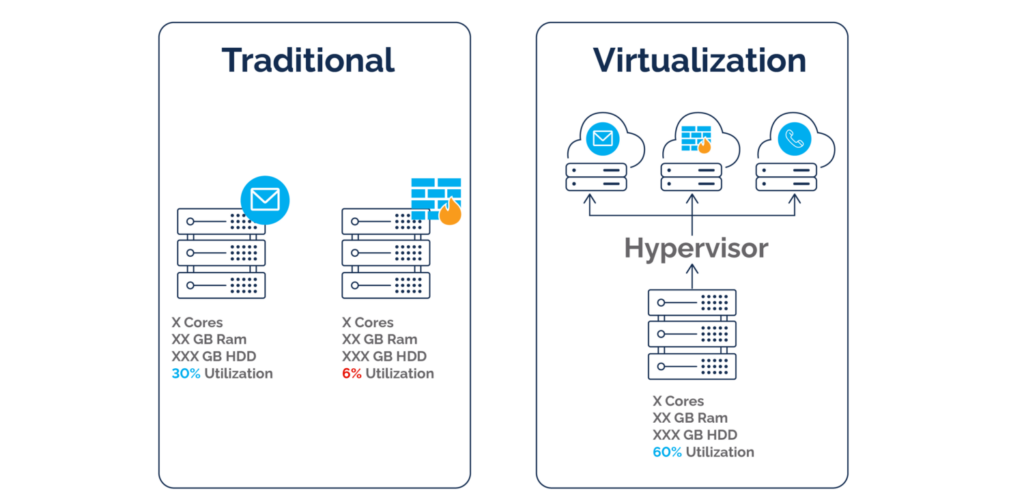
Source: Park Place Technologies
Data center security
Data centers need to be physically secure: That is, in a safe location with limited entry points and in nondescript buildings. Managers should establish protocols for who can enter and ensure there is constant surveillance.
Whether traditional or virtual, facilities should invest in zero-trust software systems to lessen the chance of hacker entry at the weakest points. These measures entail firewalls, encryption, and other methods.
Should you adopt a zero-trust network architecture? Learn more here.
Where the virtual data center sits in your enterprise architecture
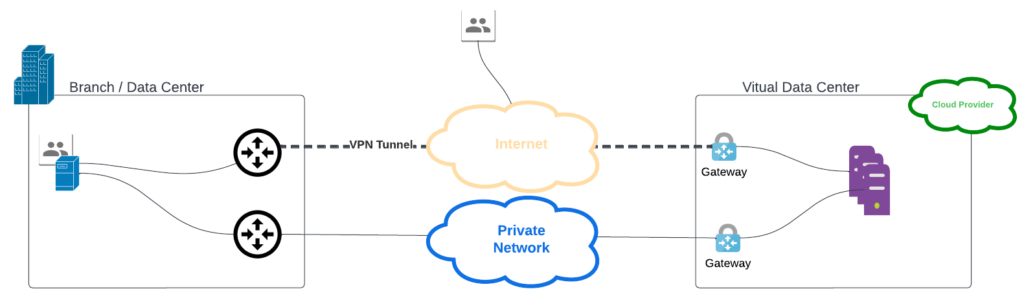
When choosing a data center, keep these factors in mind:
- Do the service providers maintain and manage the cloud? Is this at a deferred cost?
- Is data security outsourced to the cloud, which could lead to internal negligence?
- Is the cloud storage solution scalable? Is there a process in place to ensure no internal oversight in which costs could balloon?
- Is cloud onboarding quick and simple?
- Does the provider offer pay-as-you-go and autoscaling, which can mean cheaper costs than storing traditionally?
- Is there the option for multi-device access to applications and other cloud services, which is ideal for remote workers?
To choose how to plug into a virtual data center, enterprises need to weigh costs versus bandwidth needs and other factors, among these three options:
- Site-to-site VPN IPSEC connection: An internet-based connection, with VPN encryption offering security. This is often the cheapest method.
- Remote VPN SSL connection: allowing remote employees access to the data center.
- Private connection: This method bypasses the public internet and its bandwidth and latency issues.
Interconnecting your data centers
With today’s advances in cloud storage and a renewed focus on green networks, enterprises can mix and match to find the best solutions, changing course as their storage and computing needs shift.
Interconnecting your network comes with a suite of benefits, and this includes your data centers. The best way to reliably interconnect these data centers is to leverage a Network as a Service (NaaS) provider with its own data interconnection solutions, giving you a flexible network underlay to manage these connections at scale.
Megaport Data Center Interconnect
With Megaport Data Center Interconnect, it’s easy to integrate hundreds of endpoints with simple, fast, and direct campus connections between your key metro locations.
- Rapid: Provision dedicated, private, and reliable connections between hundreds of Megaport-enabled data centers within metro areas, nationally, or internationally.
- Scalable: Manage your network costs with pay-as-you-go provisioning and spin connections up or down on our 100G+ scalable backbone.
- Resilient: Connect across a fully redundant network architecture for disaster recovery, better latency, and less downtime.
- Global: Get immediate access to over 850 enabled data centers and over 100 unique data center operators worldwide.
- Engineered for security: Use Megaport’s private connectivity to bypass the public internet and apply consistent security measures across your entire data stream.
- Megaport Cloud Router: Use our managed routing platform for easy public or private connectivity at Layer 3, to integrate your clouds without hardware.
- Virtual Cross Connect (VXC): Provision private Layer 2 Ethernet circuits to any service provider in the Megaport ecosystem.
Get started
Data center designs are an often-forgotten but powerful way to optimize your overall network. To avoid locking yourself into a purely traditional or purely virtual environment, use a NaaS data interconnection solution to mix and match your data center infrastructure across different regions and functions, ensuring you’re getting the best value for money when it comes to network performance, efficiency, and ease of management.





